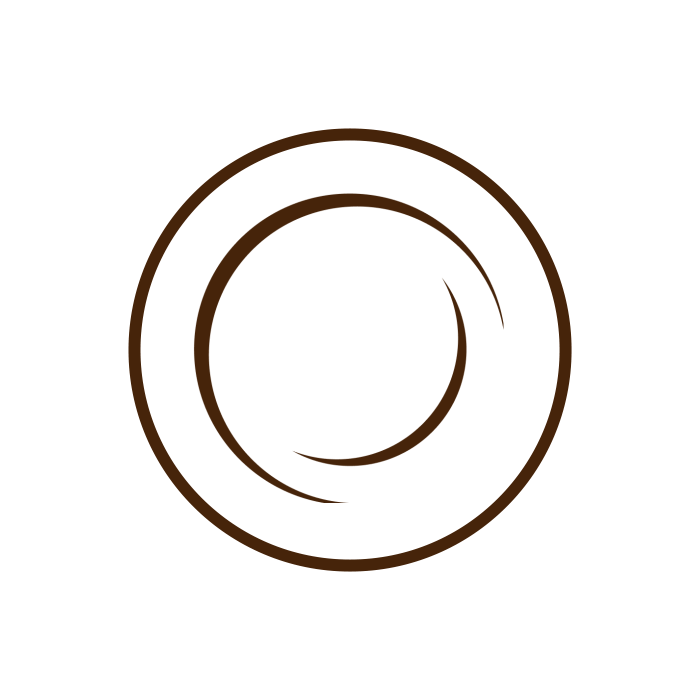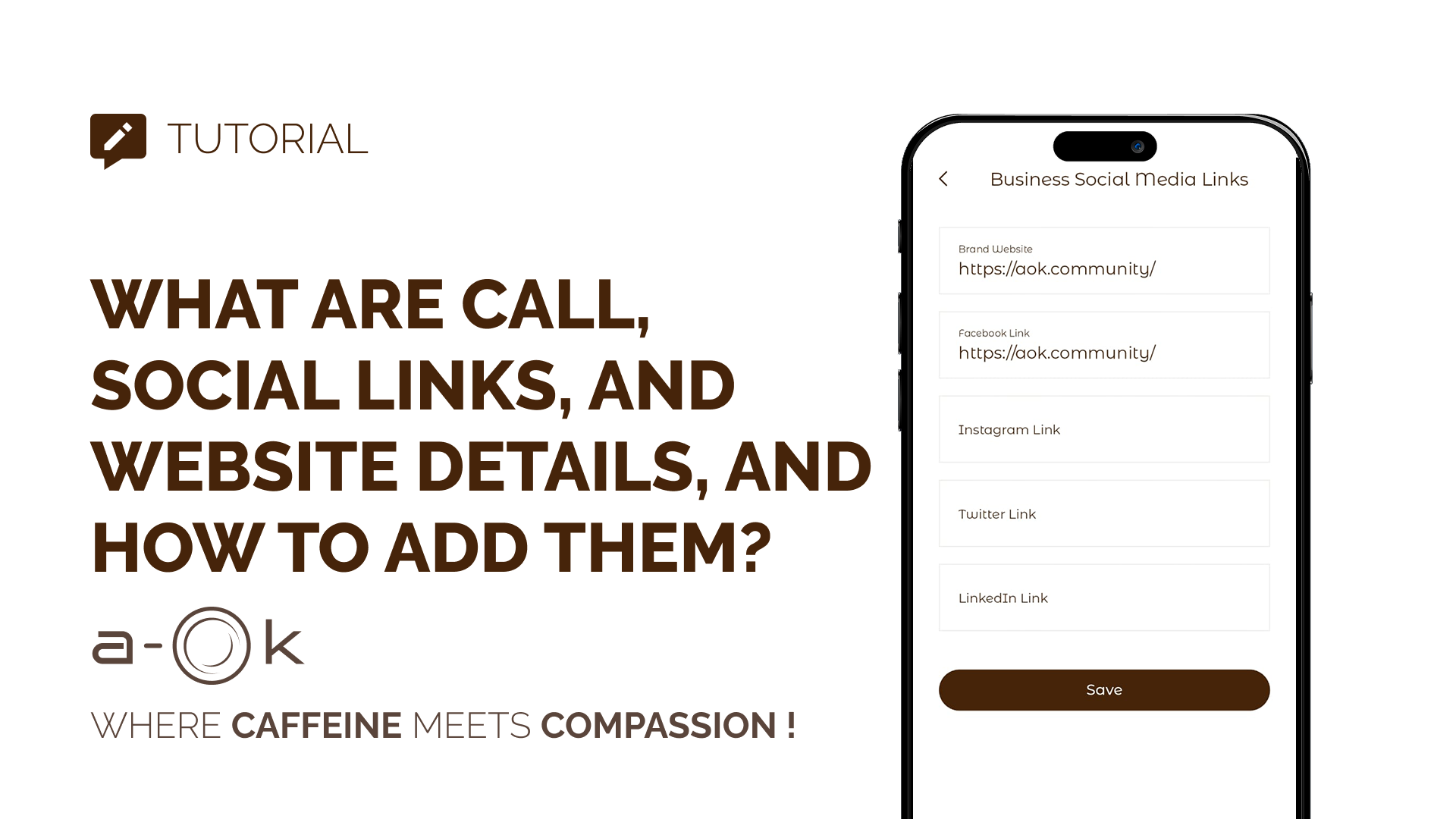Call, Social Links, and Website Details are contact and promotional details for your profile or business. They help users reach out or learn more about your services.
To add them:
- Go to your edit profile section.
- Find the section for Contact Information or Social Media Links.
- Enter your phone number under “Call”.
- Add links for platforms like Facebook, Instagram, or LinkedIn under “Social Links”.
- Provide your business or personal website under “Website Details”.
Save the changes.