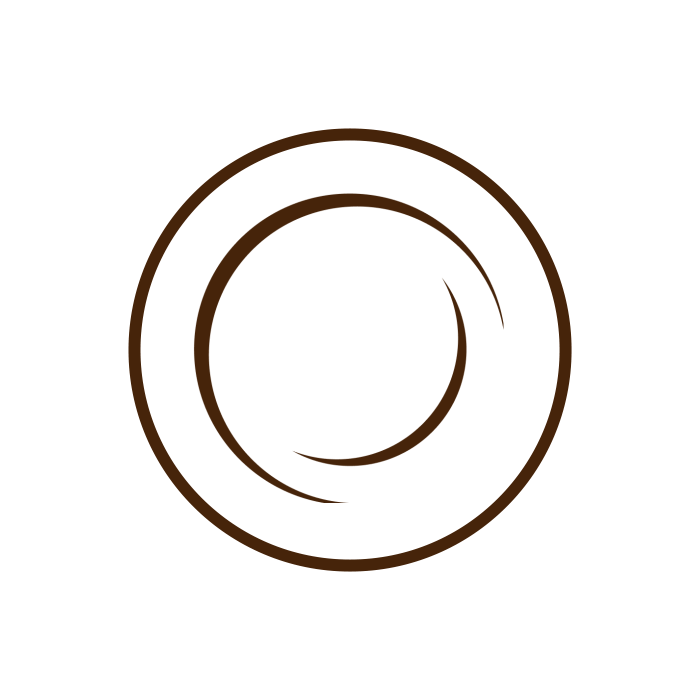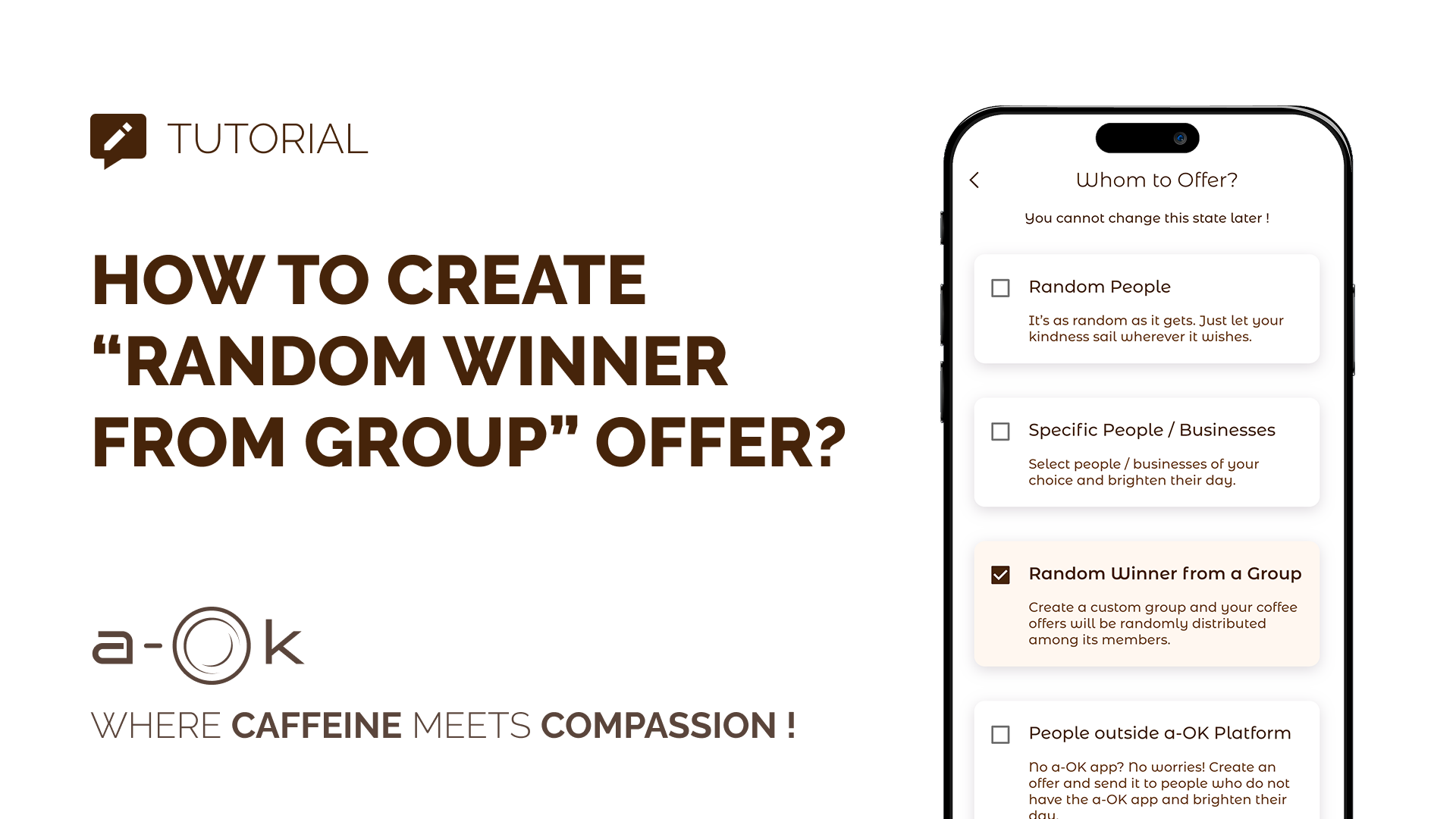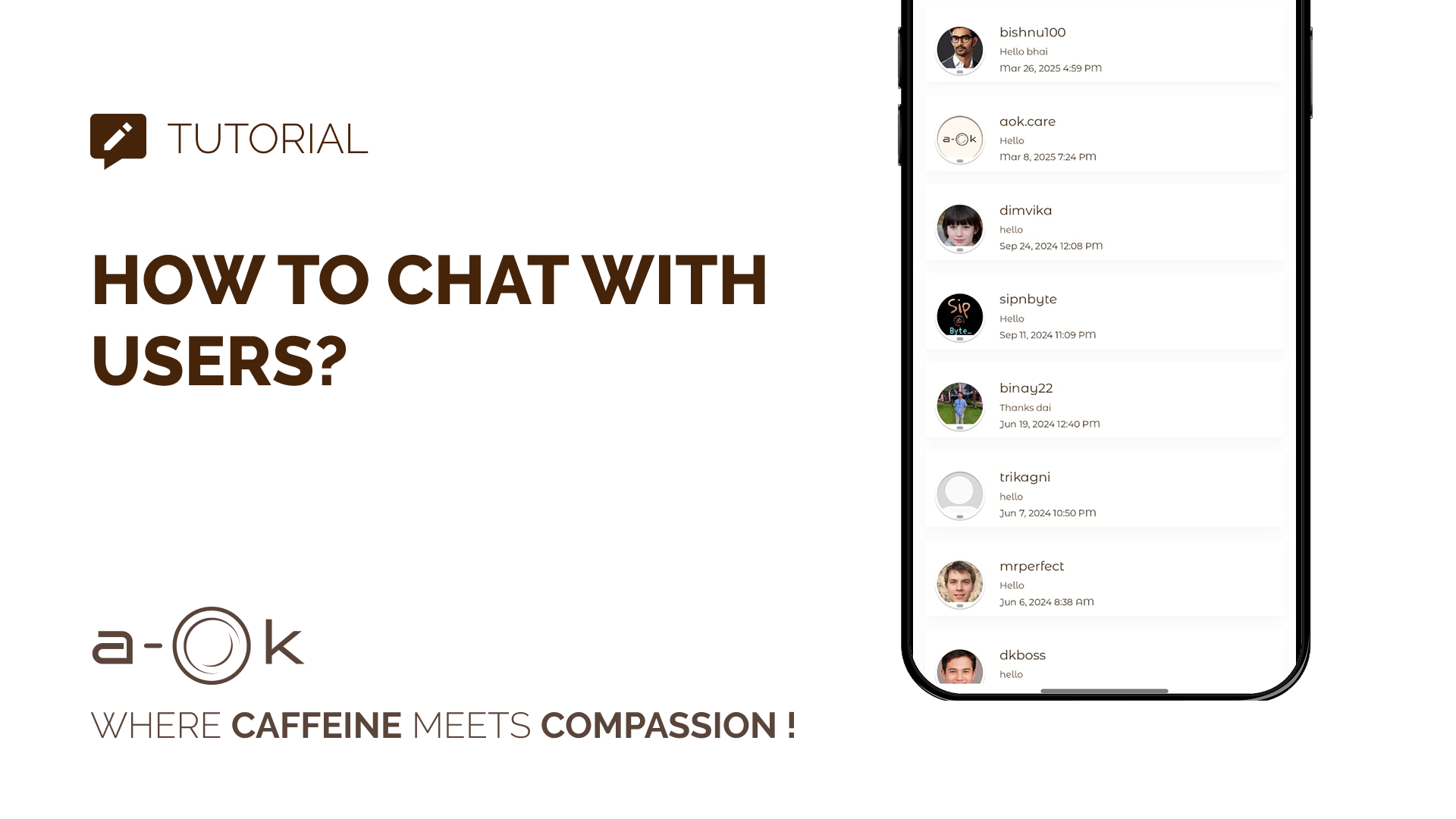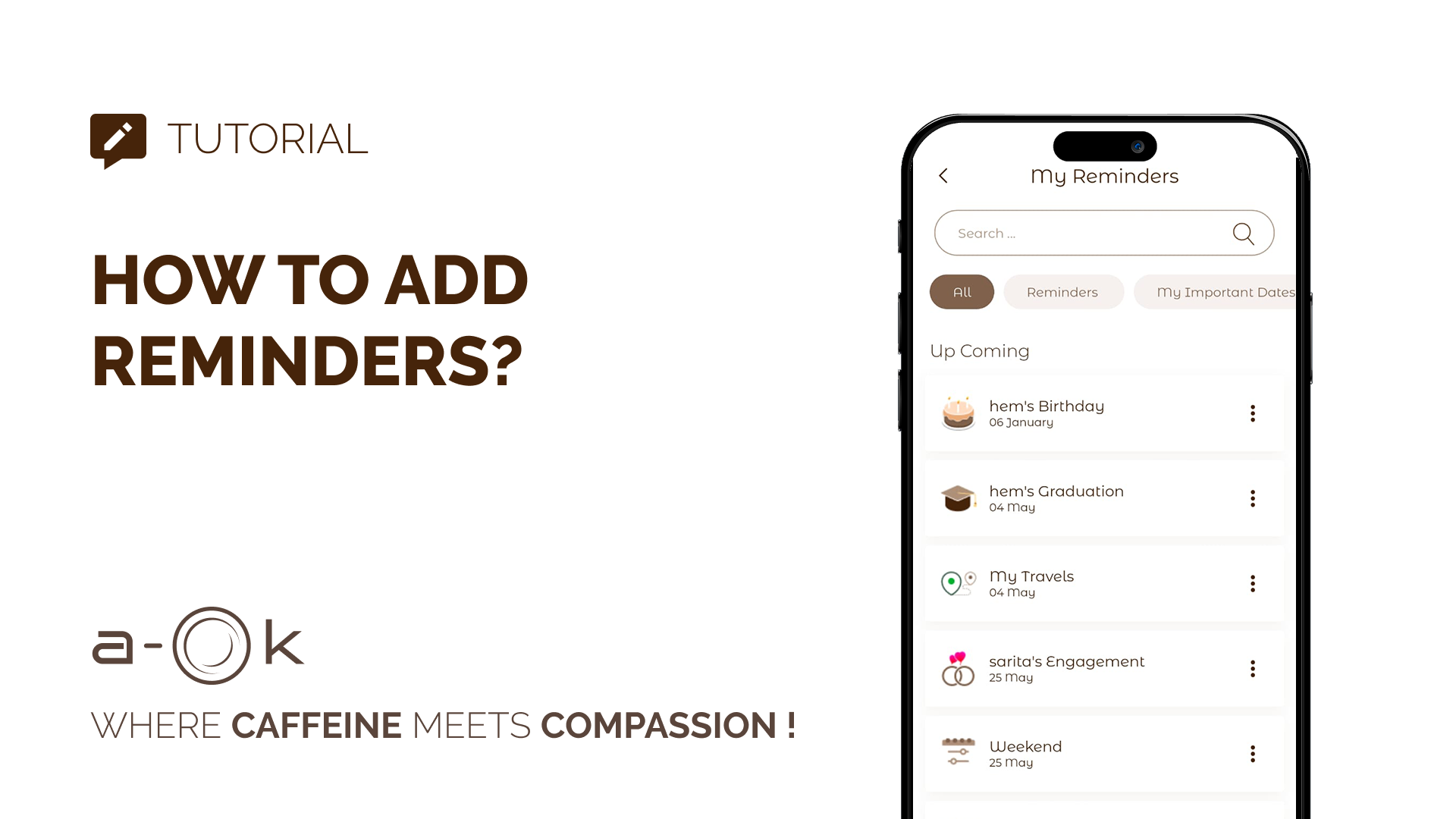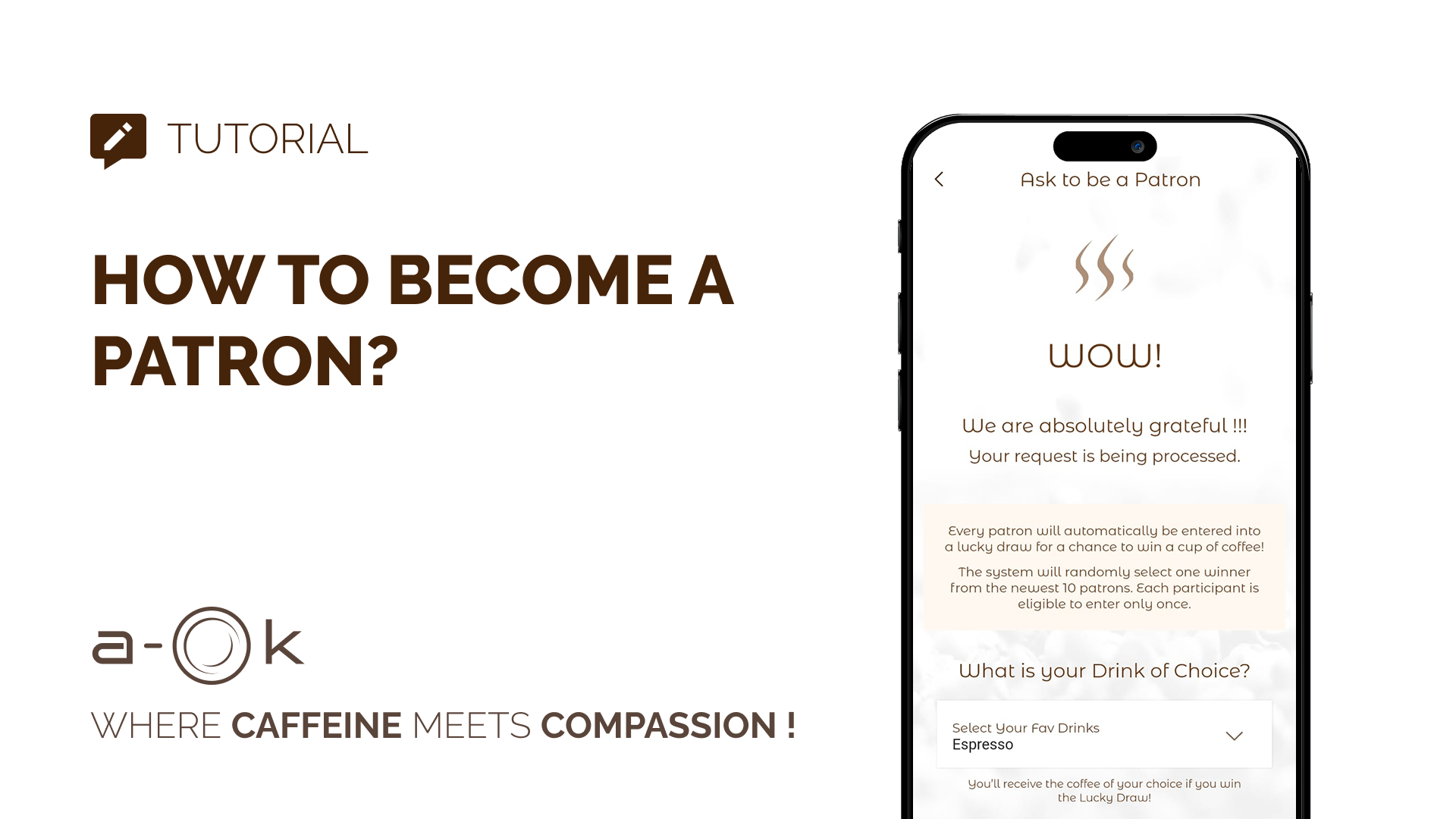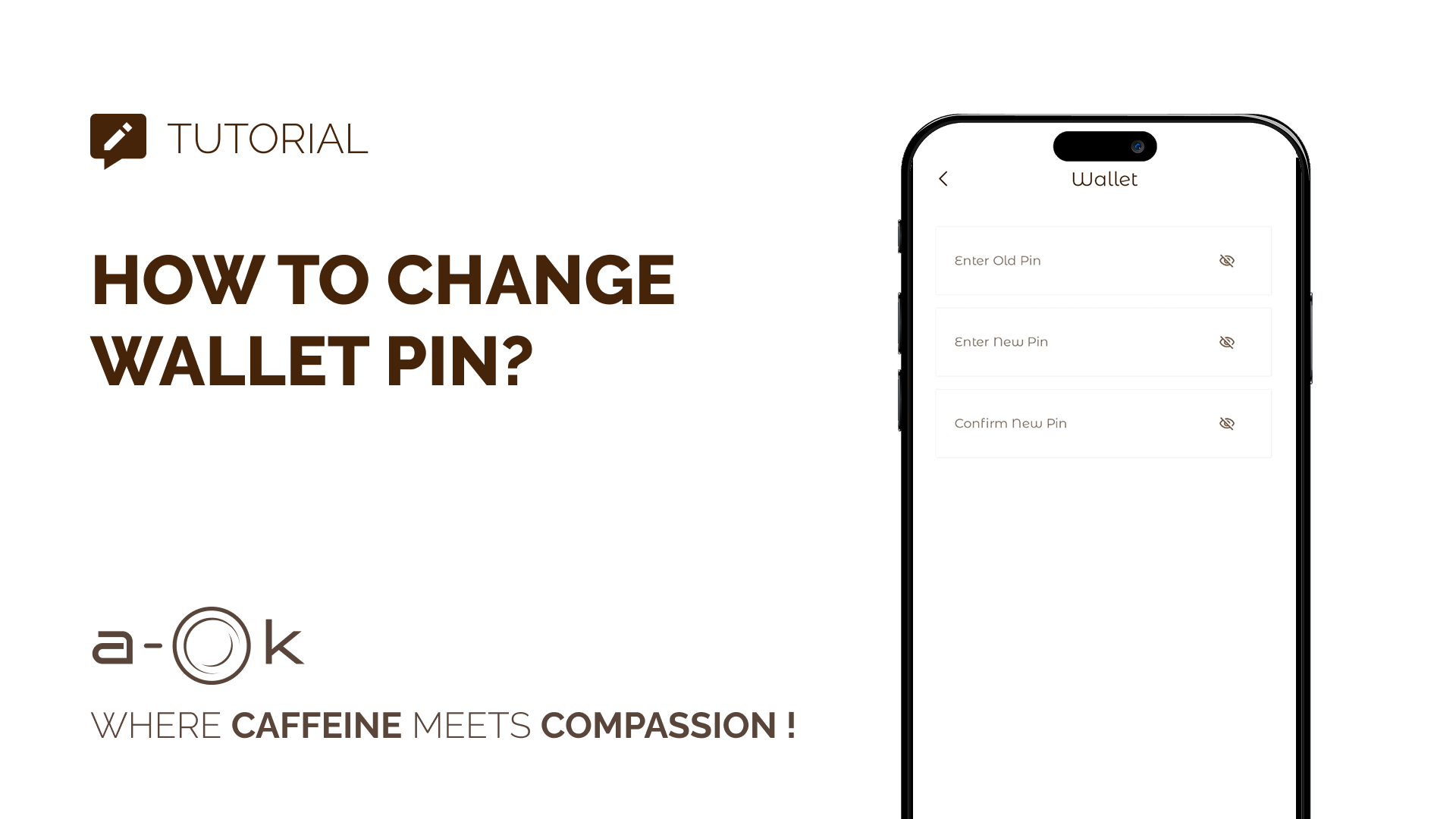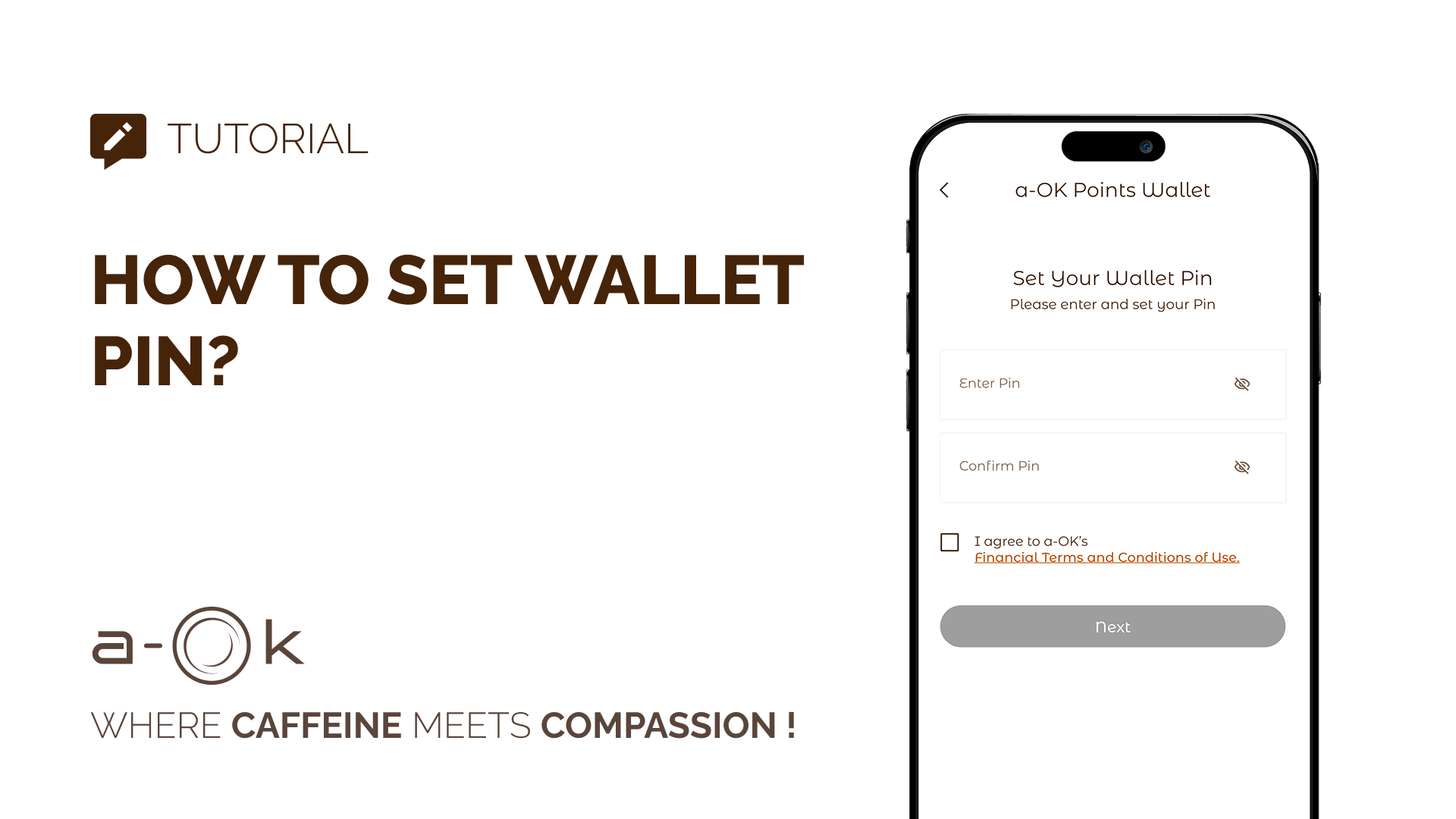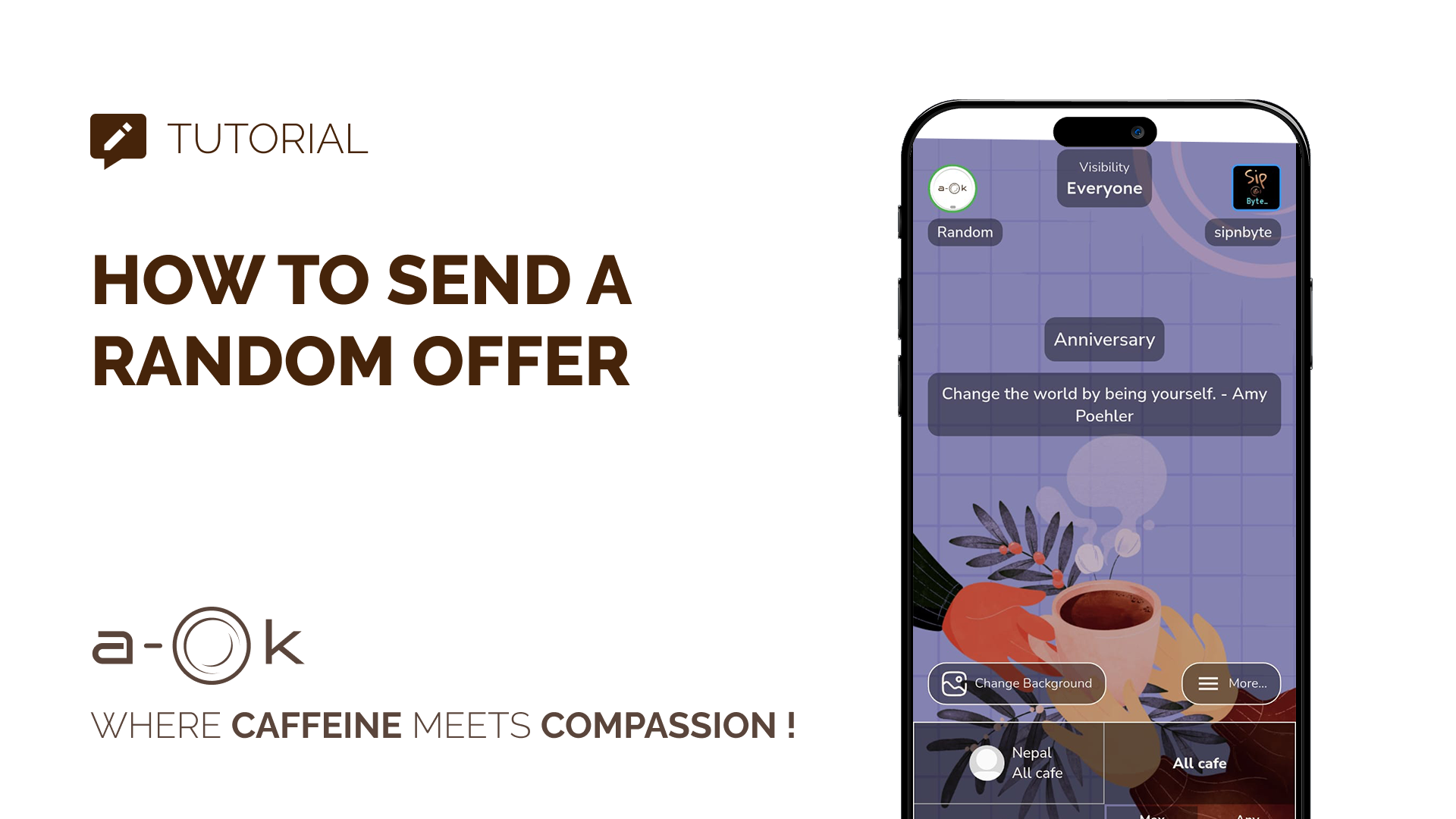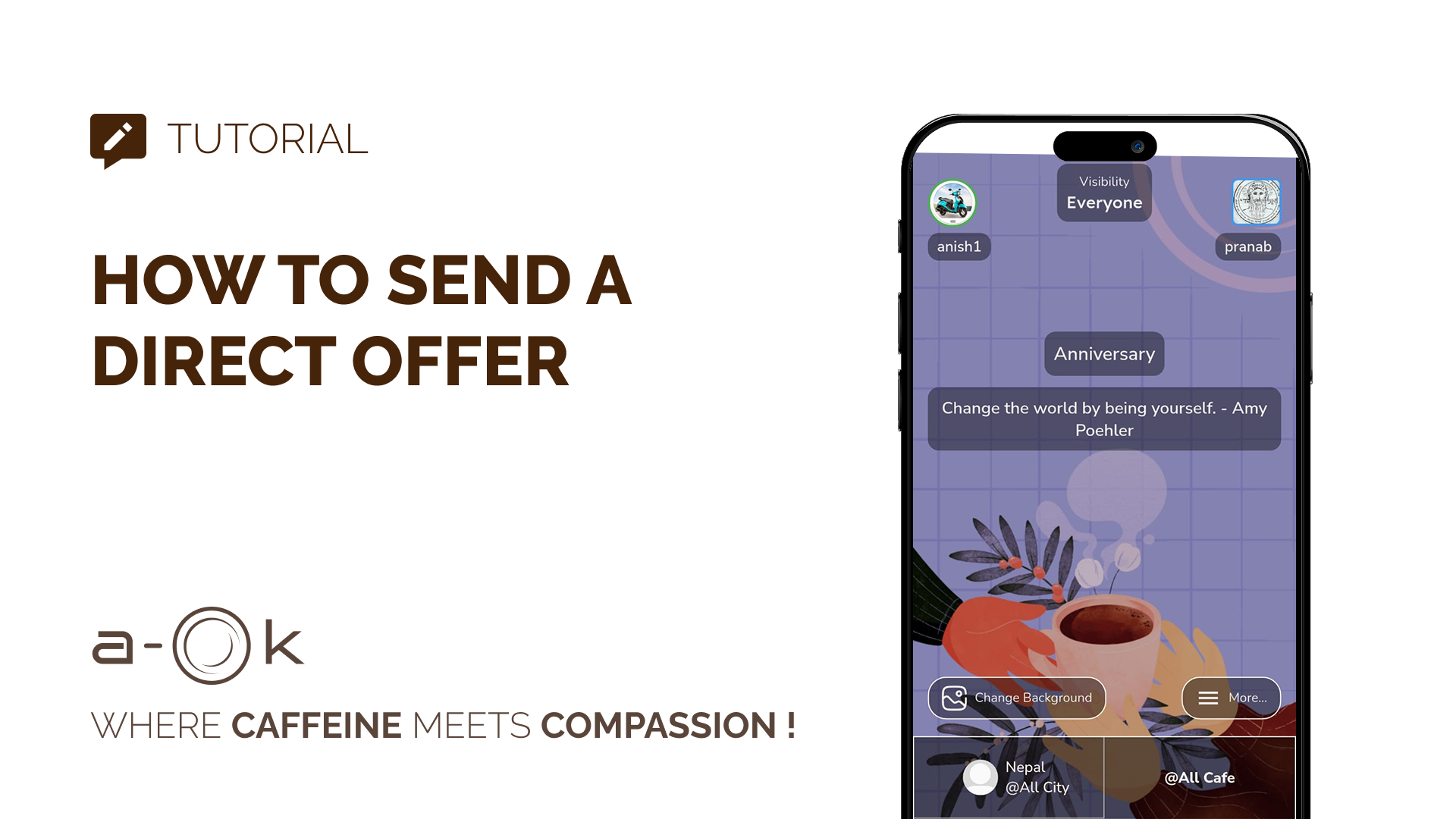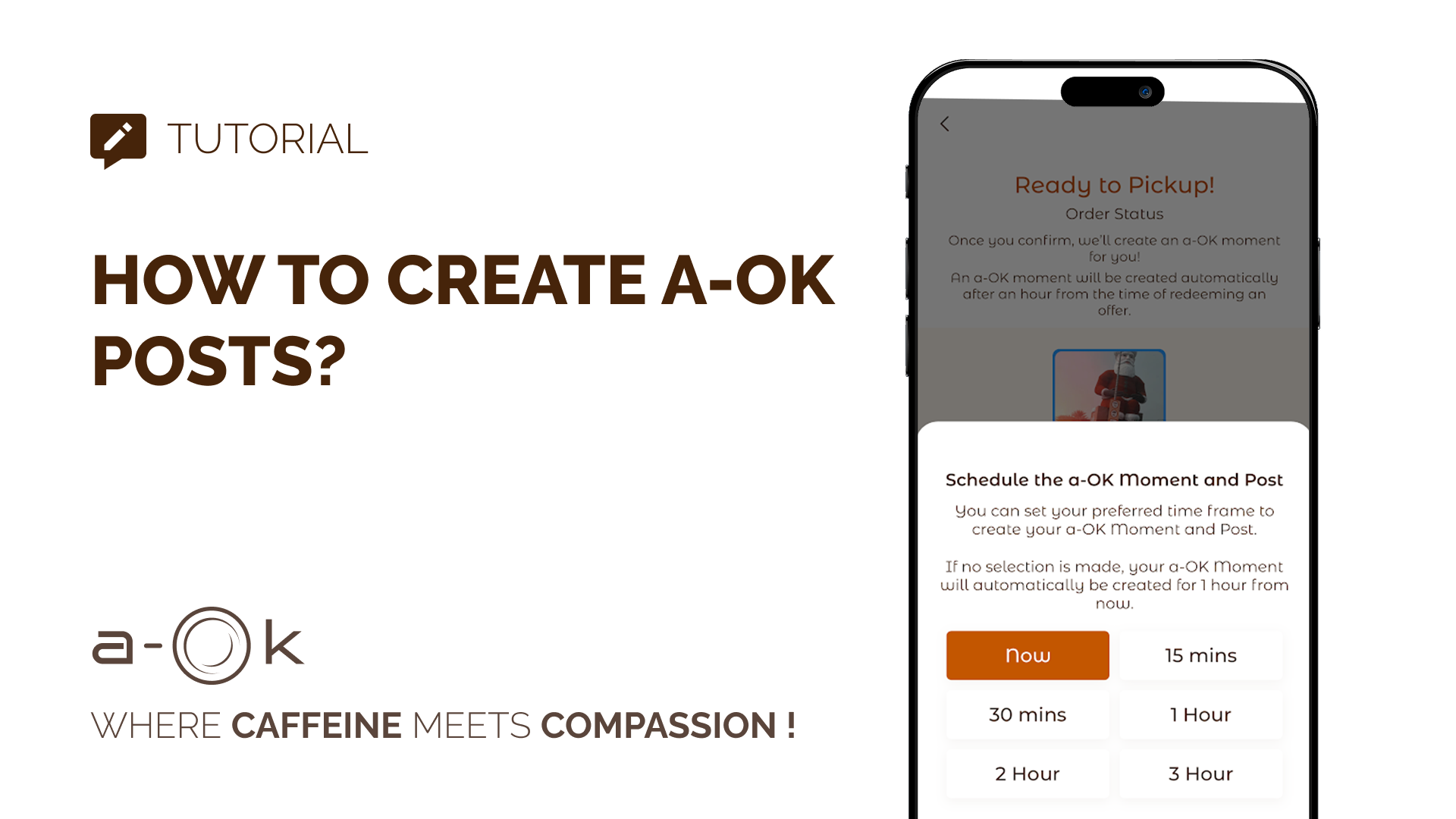How to Create “Random Winner from Group” Offer?
Steps to Create: Go to Give. Choose “Random Winner from a Group” option.. Create a Group Insert Group name Add user or phone number or gmail Choose a number of Winners from the enrolled people Set a deadline for enroll/participate Add amount to be offered for one winner Select the thumbnail/images to be displayed in […]