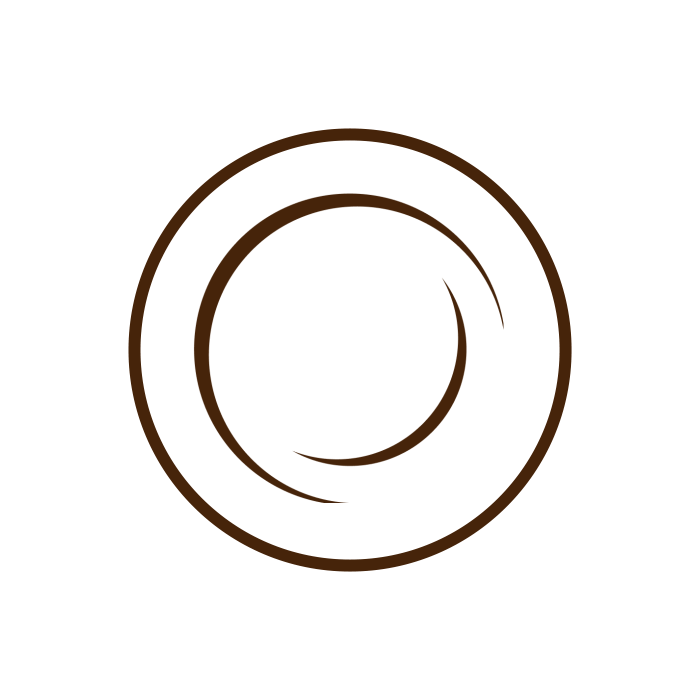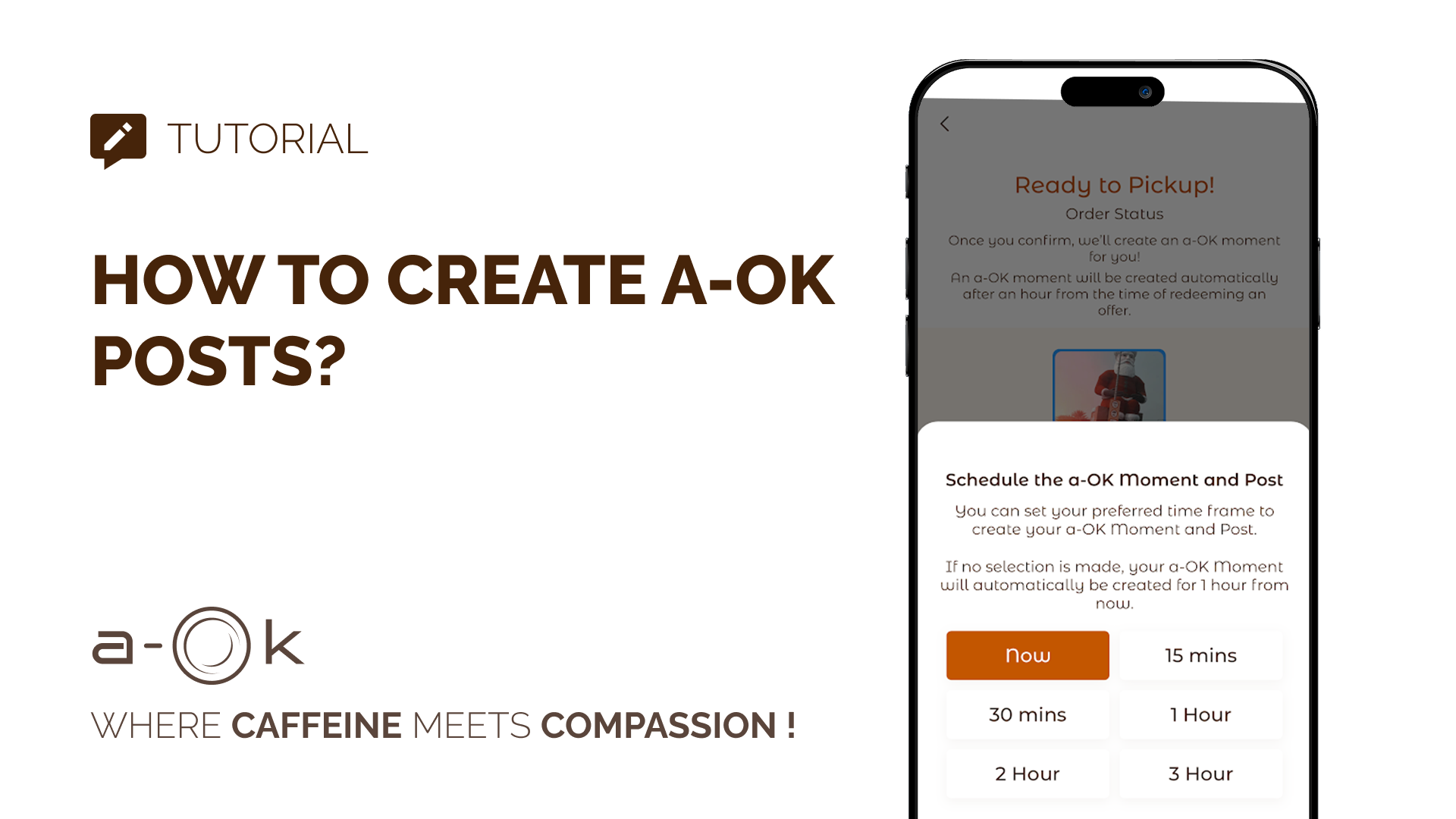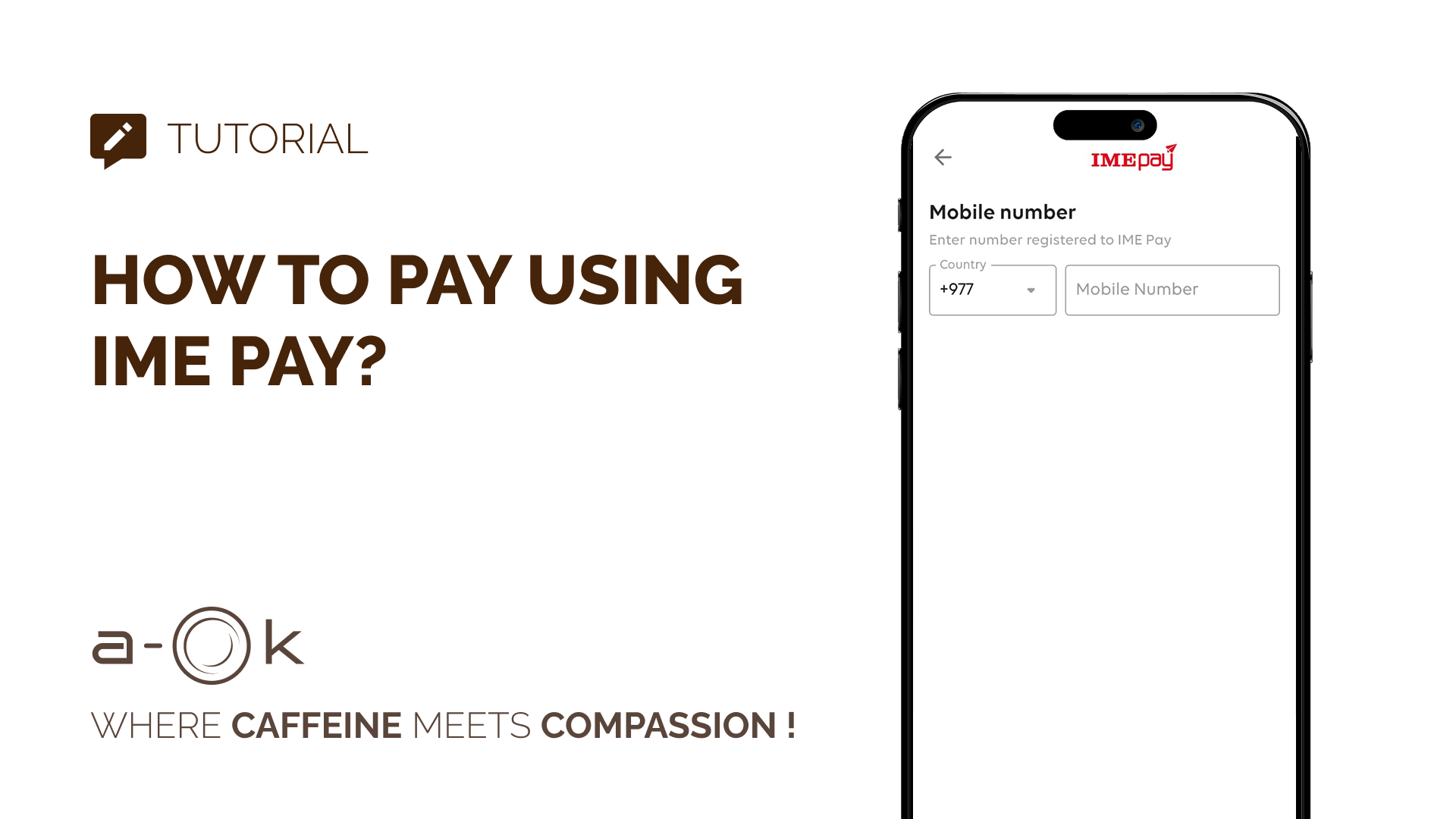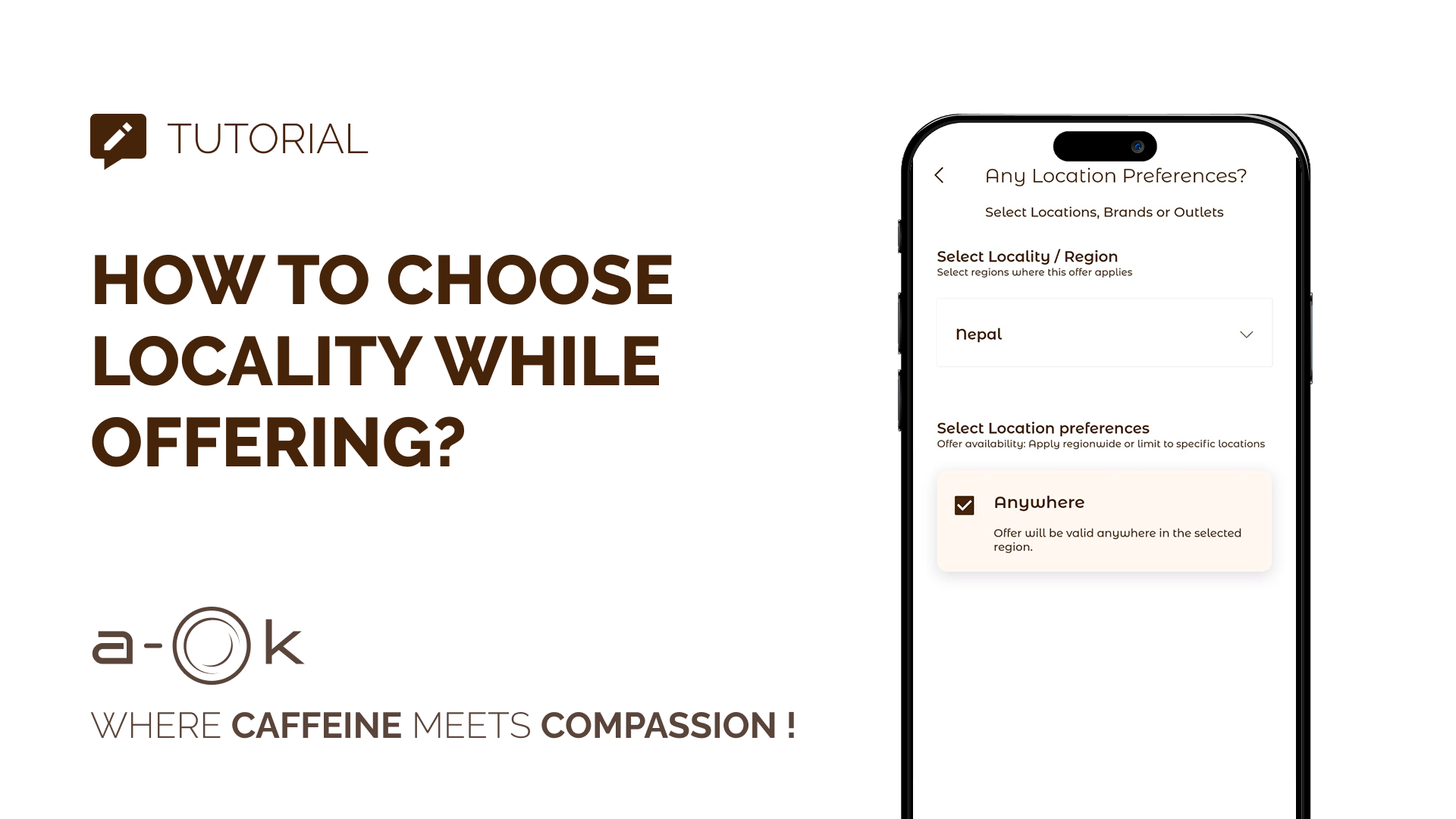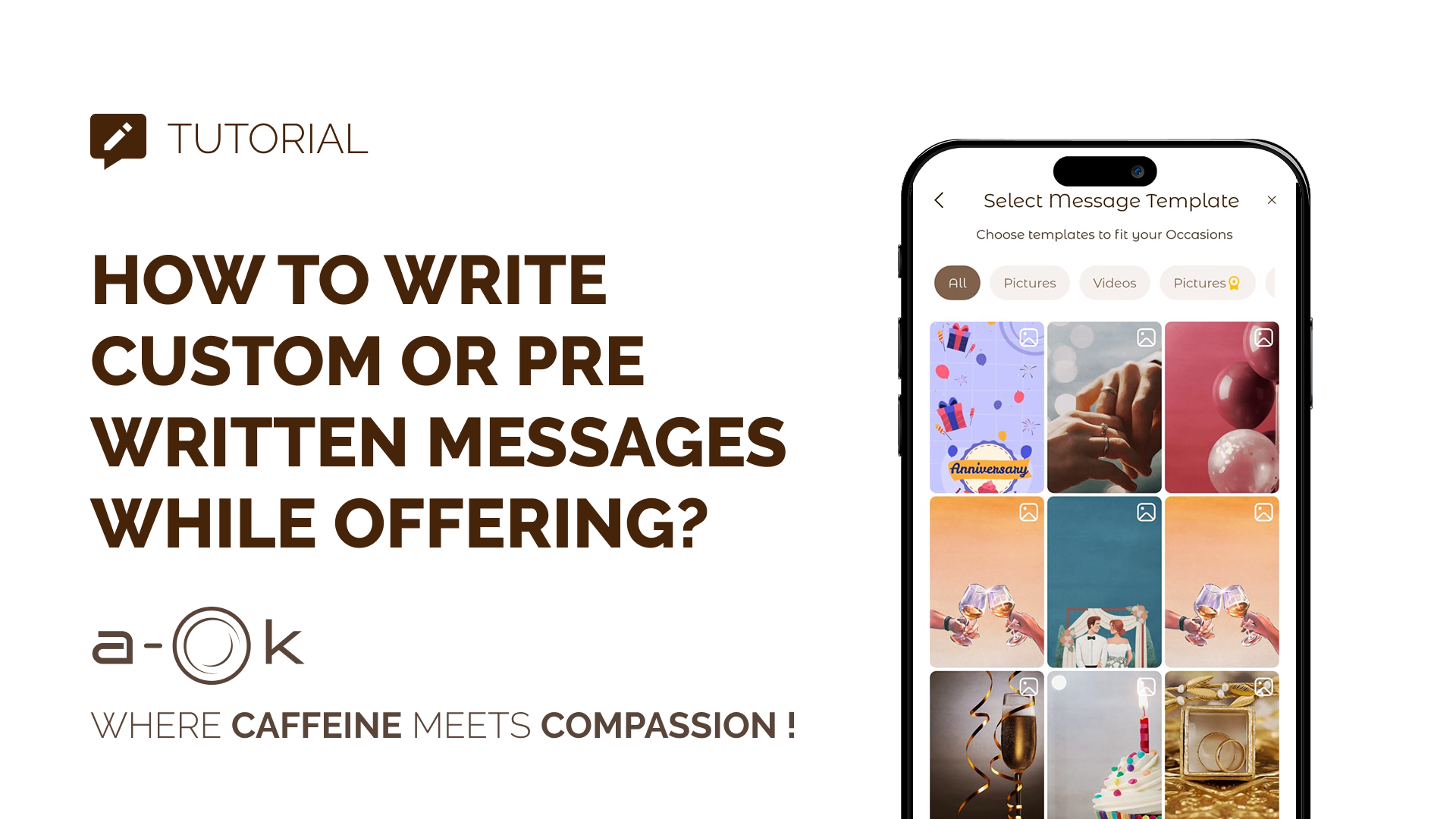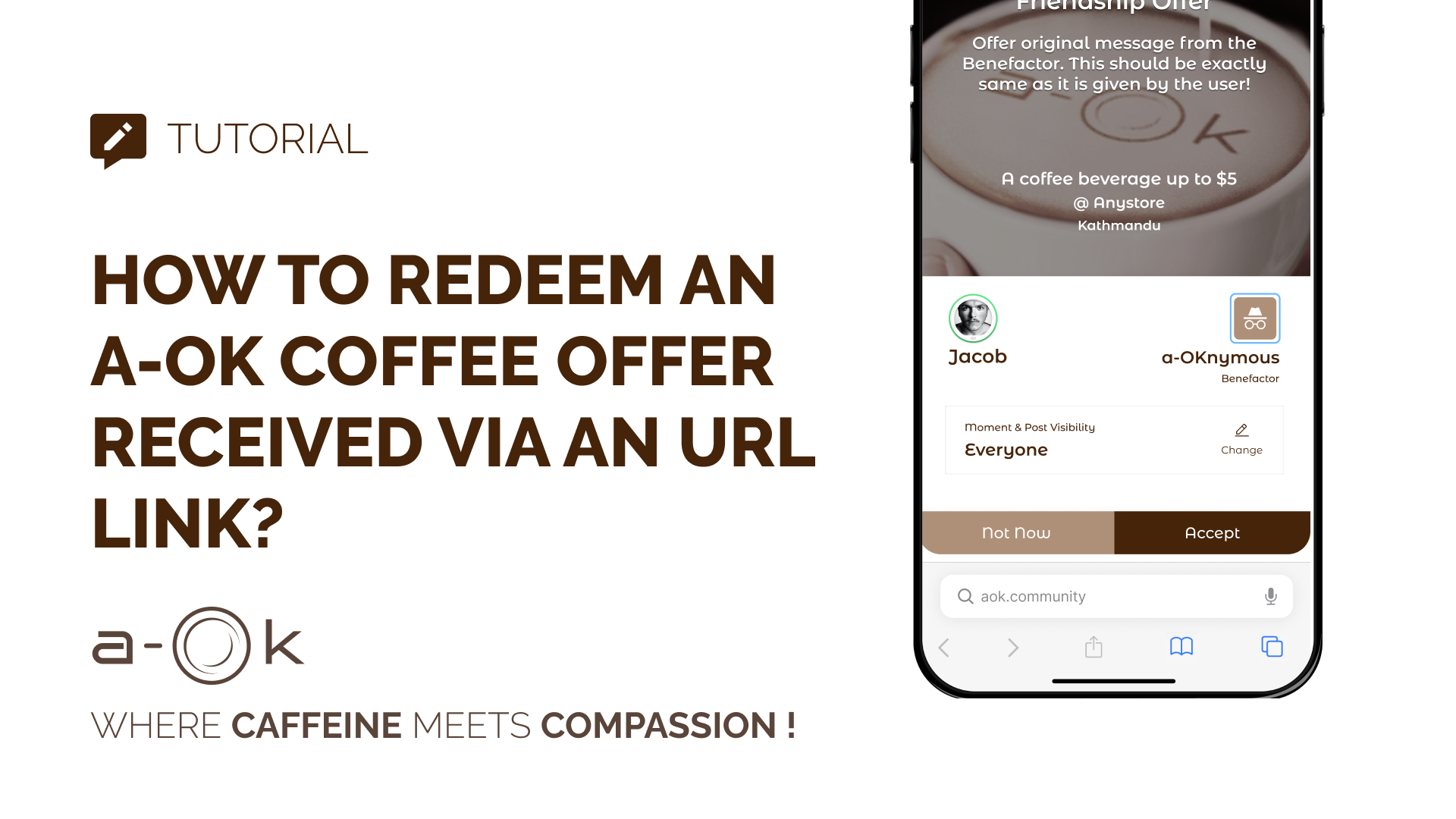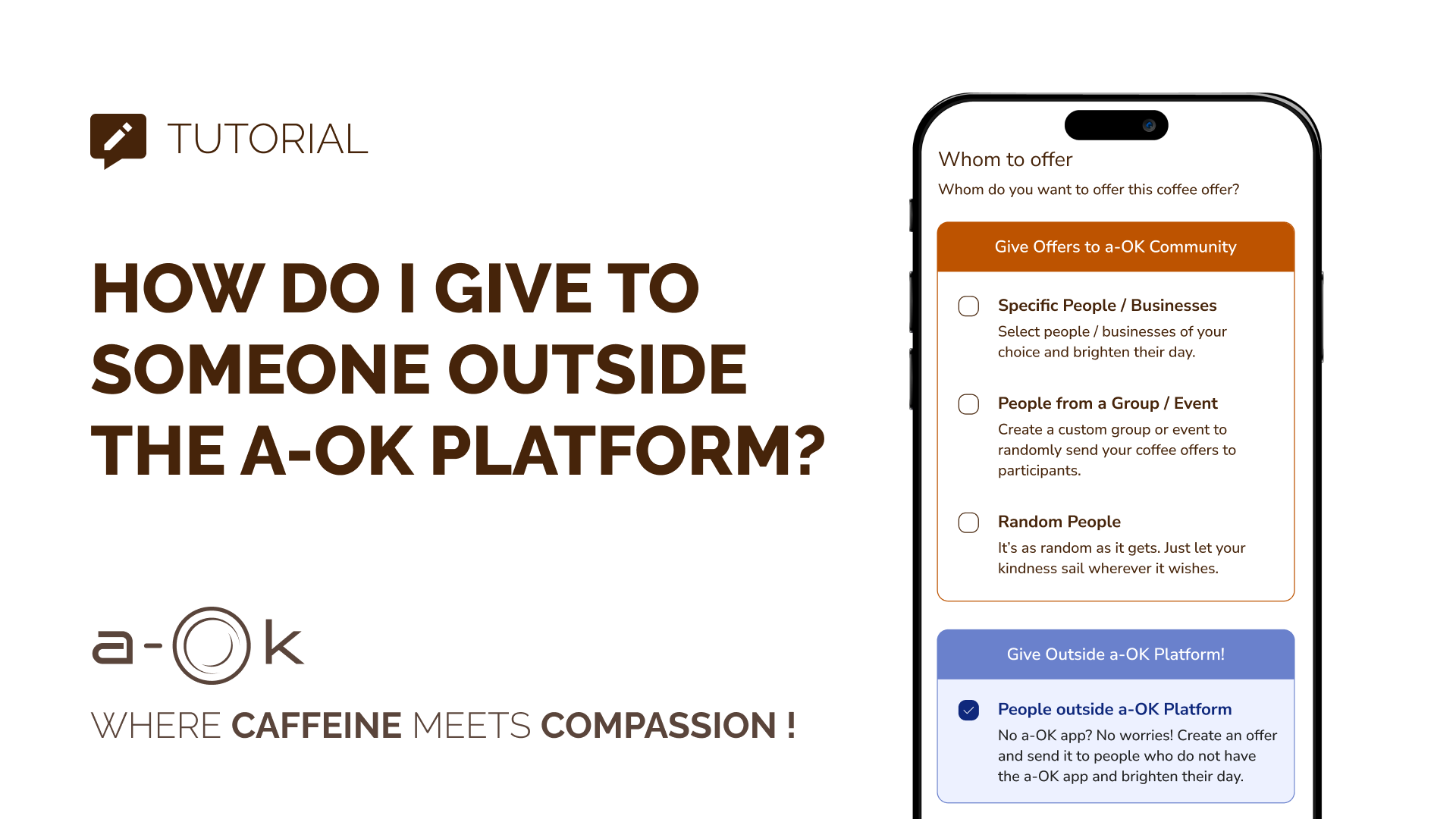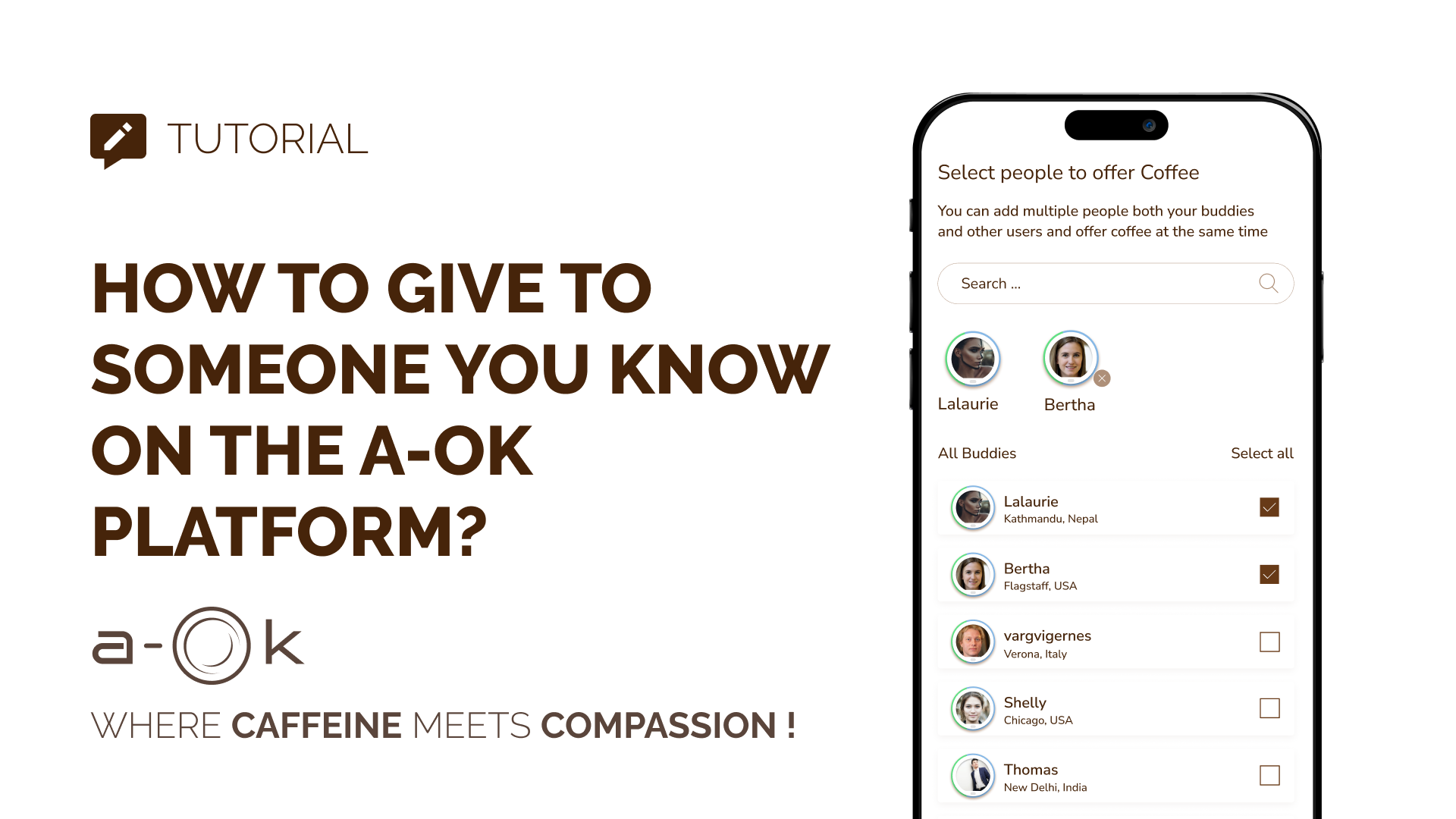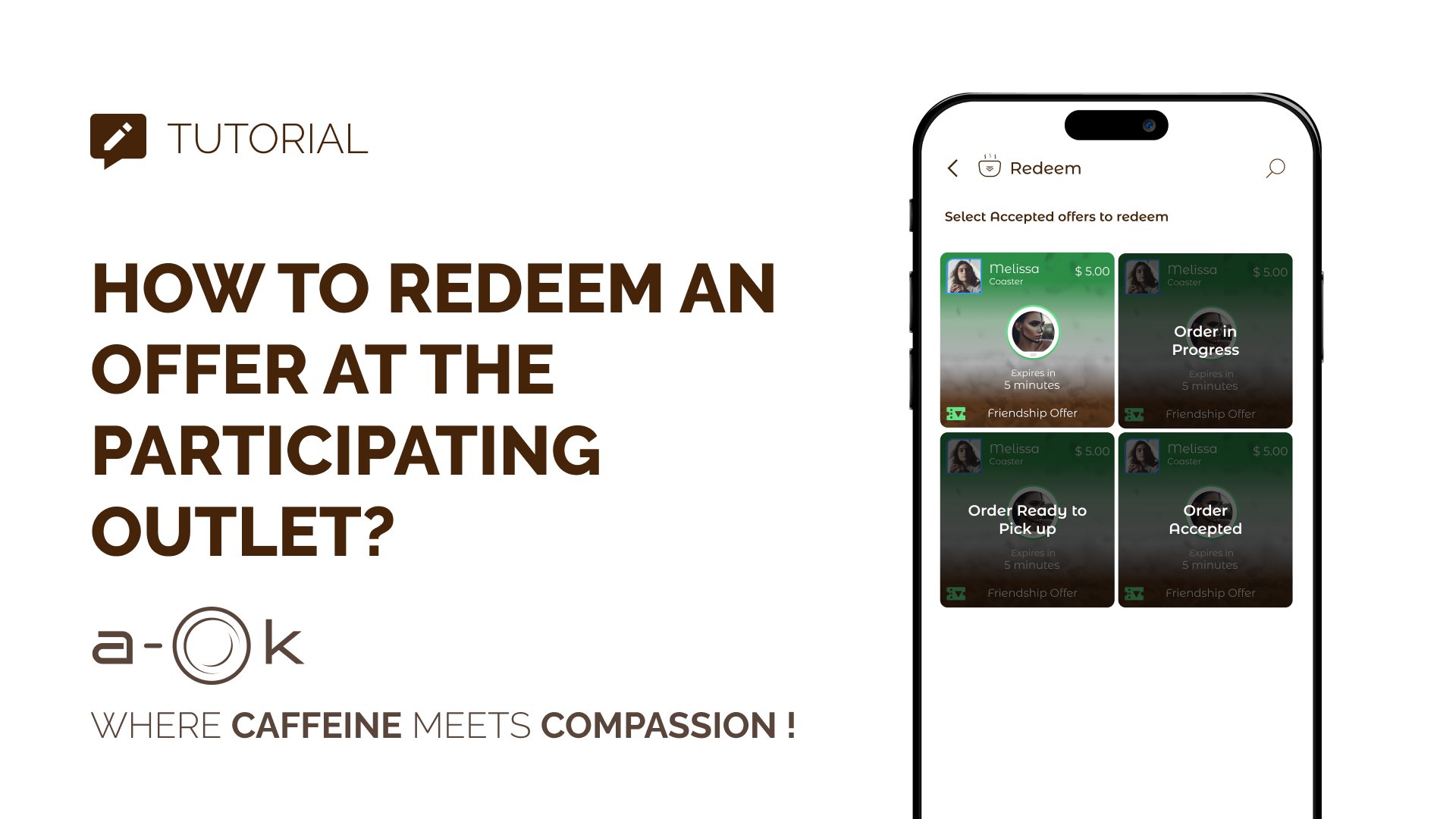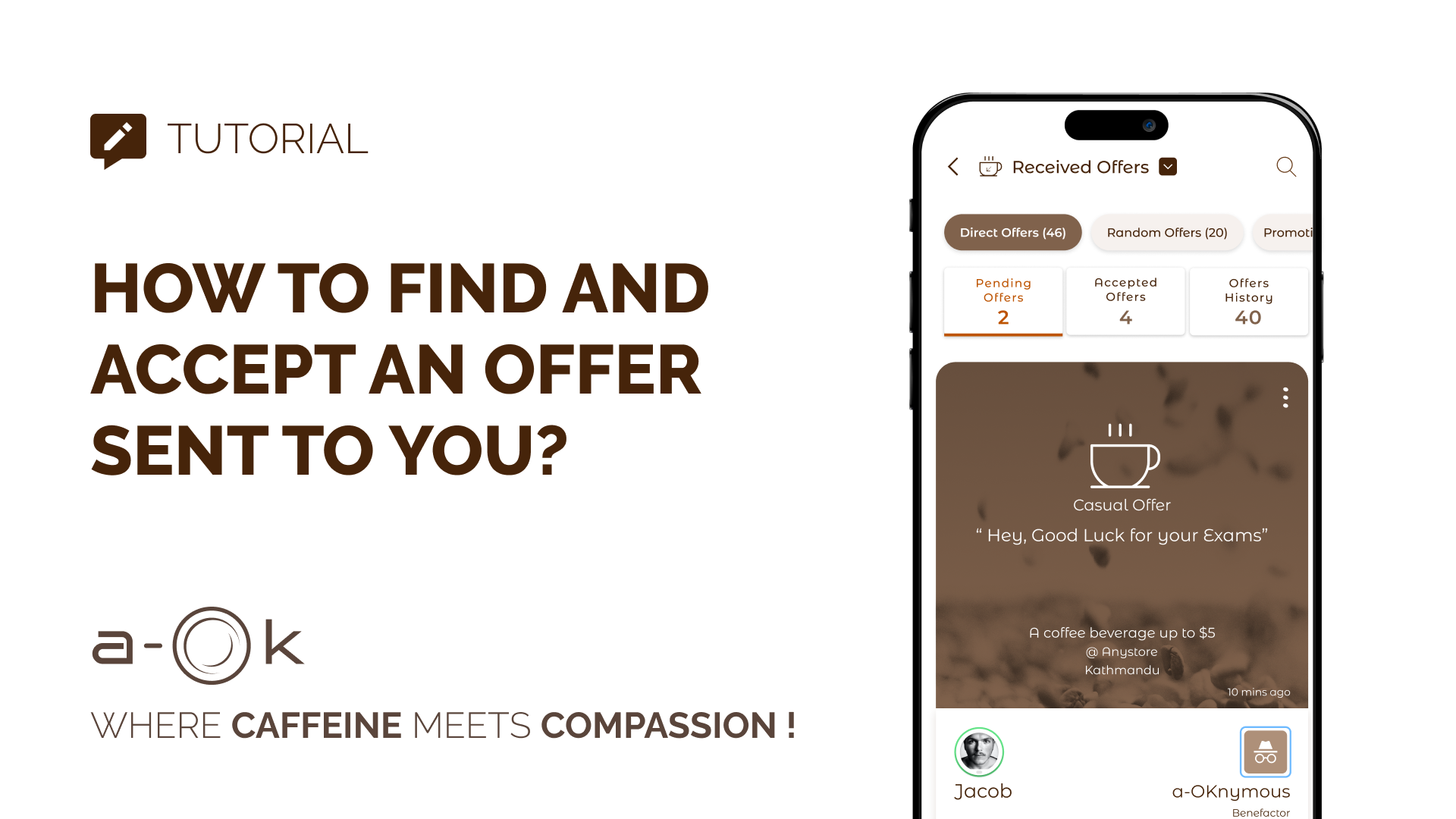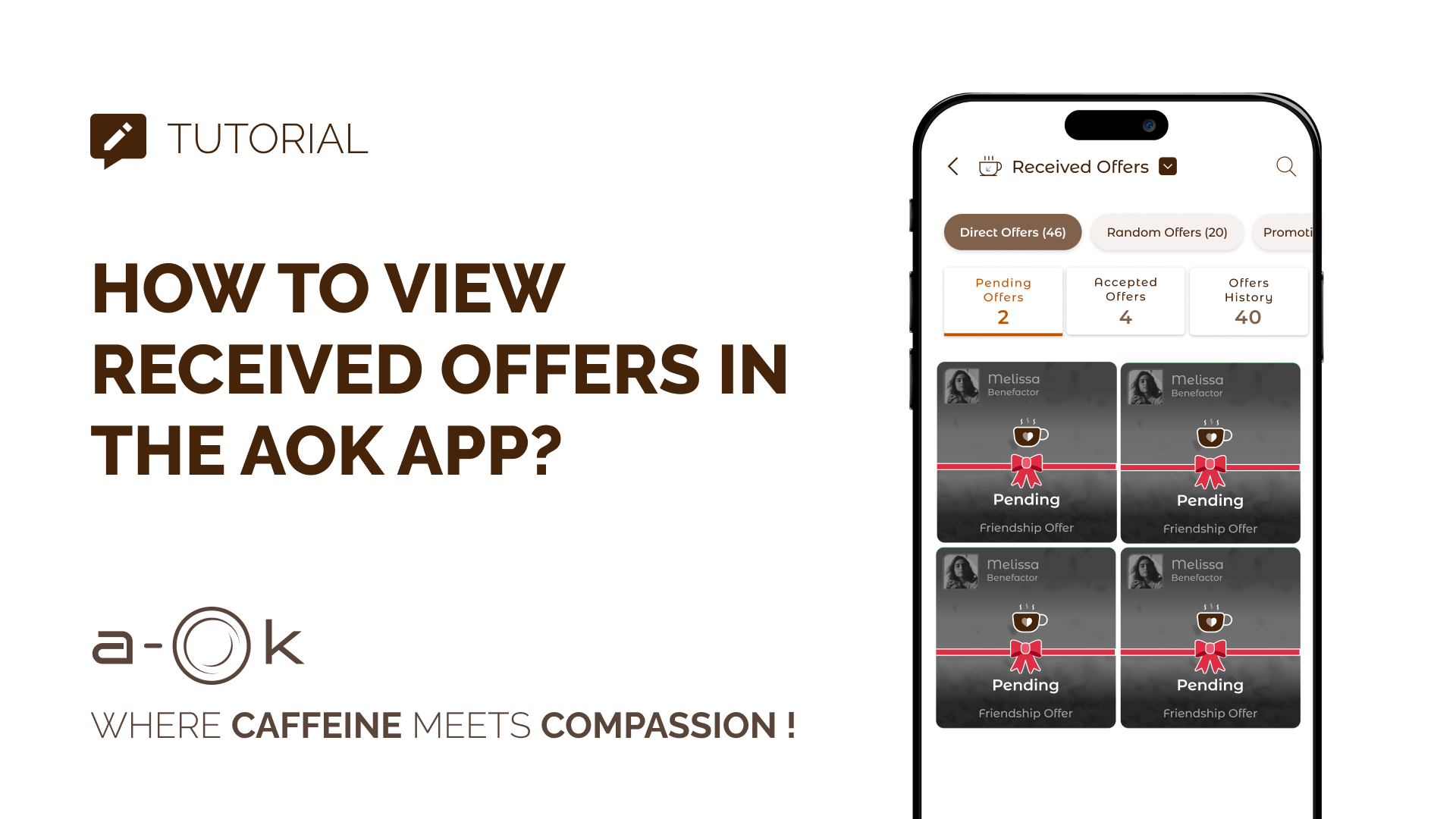How to create a-OK posts?
Step 1: click on redeem button Step 2: choose the offer you want to redeem from accepted offers section Step 3: click ‘choose qualified cafe” Step 4: choose name of cafe that you want to redeem offer from Step 5: select the item you want to redeem Step 6: place order and wait for the […]