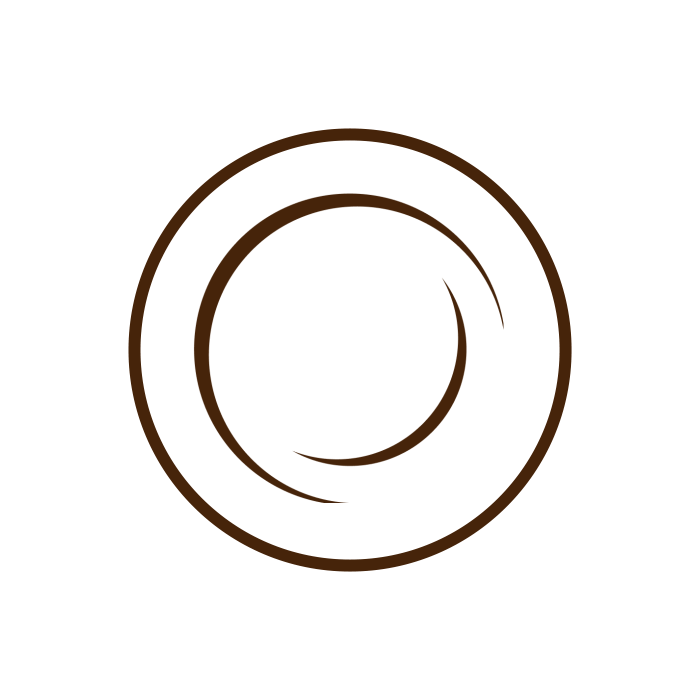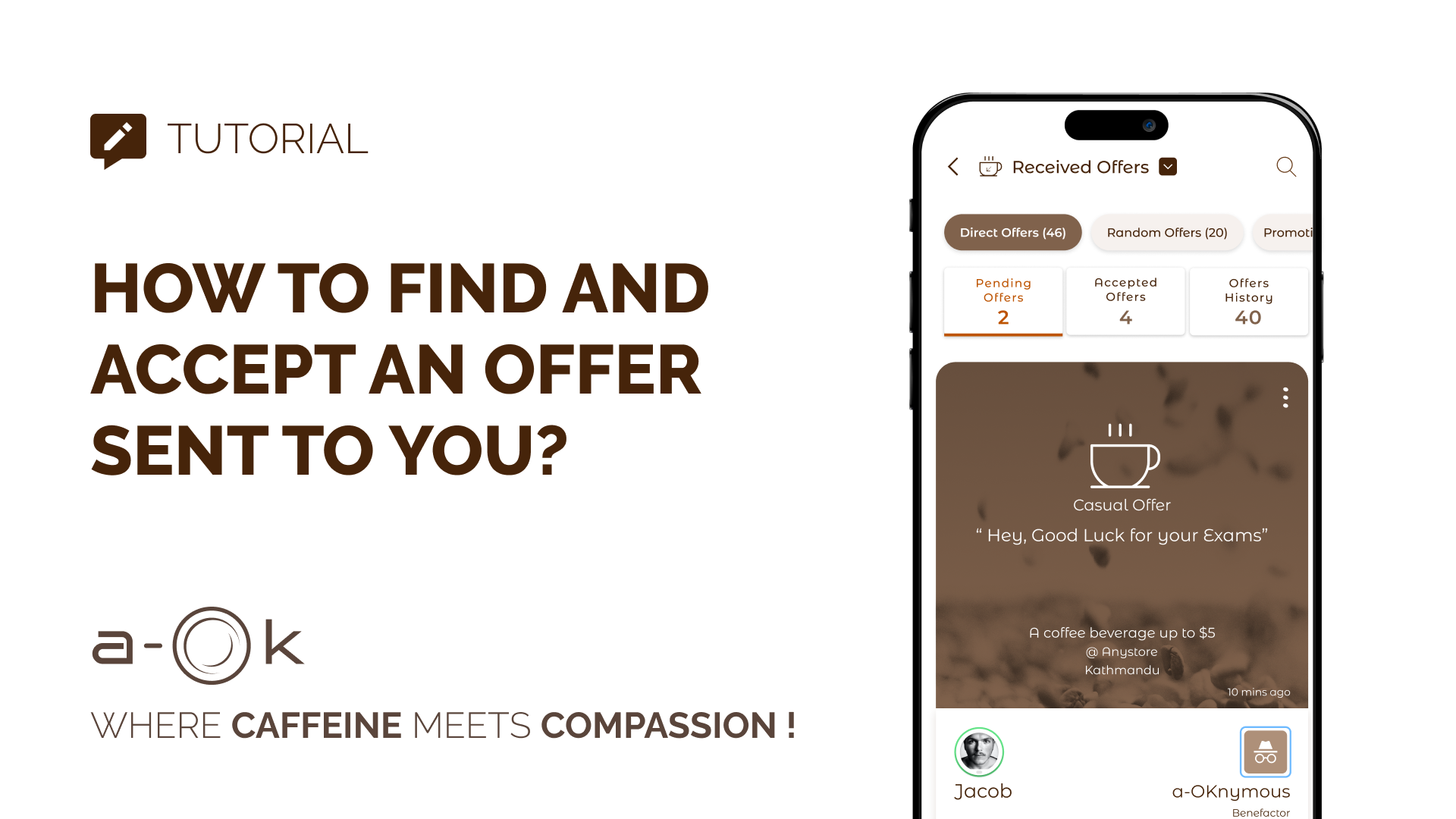✅ Step-by-Step Instructions
- Open the App
- Launch the app on your device.
- Check for Notifications or Badge Count
- If you’ve received an offer, you’ll see a badge count and a notification alert.
- Tap on the 3rd icon in the bottom sheet to proceed.
- Pop-Up Opens
- A pop-up window will appear with details about your received offer.
- View Your Received Orders
- Inside the pop-up, you’ll find the Received Orders listed first.
- Browse Offer Types
- After opening the “Received Orders,” the app will show the Received Offer section.
- There are three main tabs to explore: All, Direct, Random, and Promotion.
- Each tab has sub-tabs:
- Pending Offers
- Accepted Offers
- Offer History
- Locate Pending Offers
- In the Pending Offers sub-tab, look for the specific offer you’ve received.
- Accept the Offer
You can choose to accept the offer now or later, depending on your preference. Tap on the offer to proceed with the acceptance.