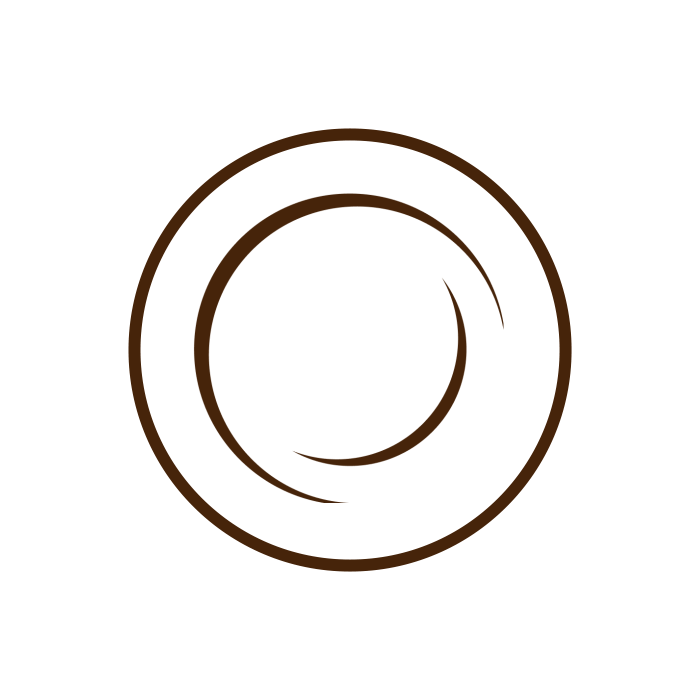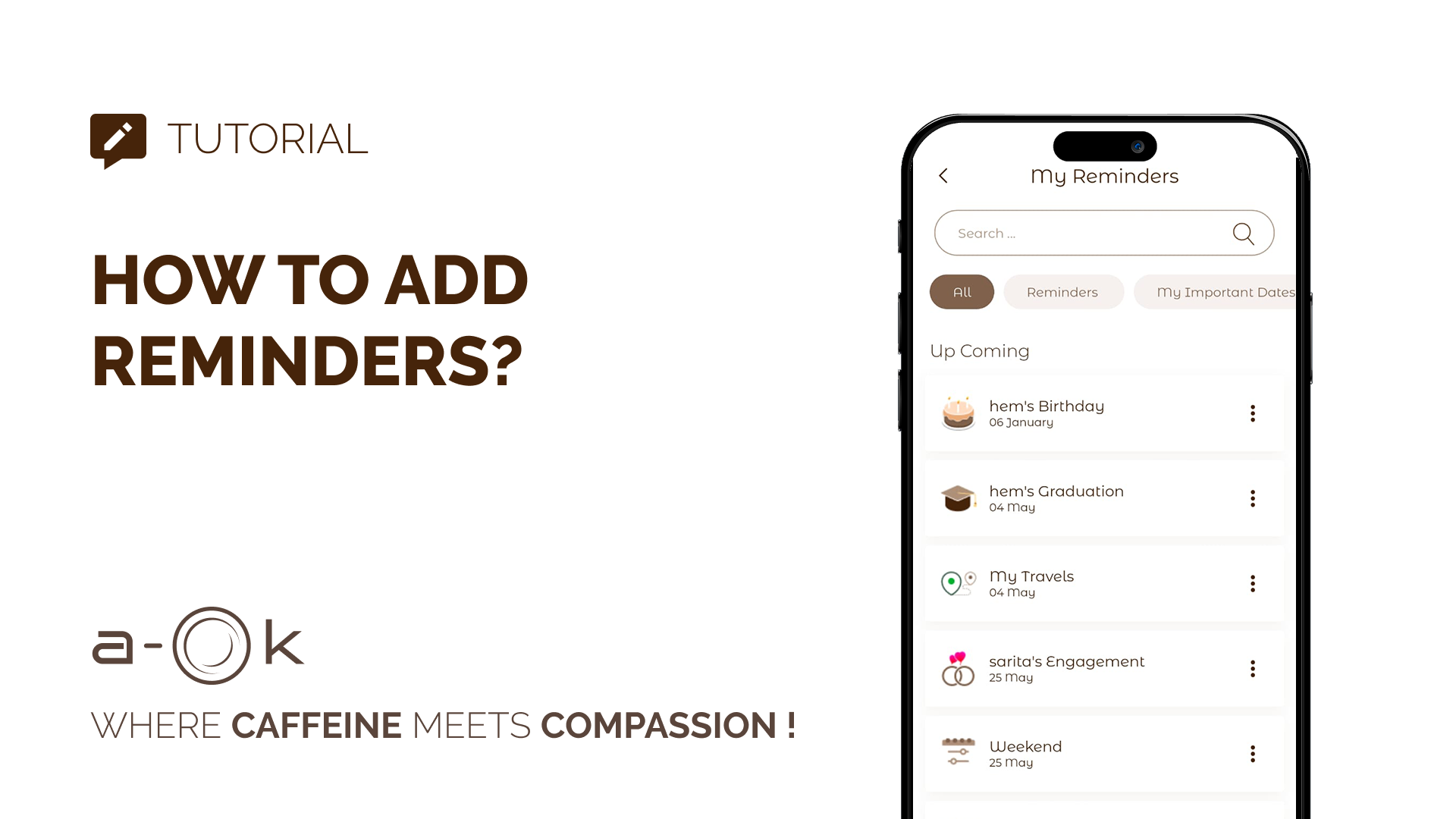Steps to Add a Reminder:
- Open the a-OK app.
- Go to the “My Reminders” section from the Navigation Bar.
- Tap on “Add Reminder” or “+” icon.
- Fill in the:
- Title (e.g., “Dad’s Birthday”)
- Date & Time
- Optional notes
Tap Save. You’ll get a notification at the set time.