Process:
- Log in to your Business Account.
- Go to Business View
- Tap “Gallery”.
- Click the “+” or Add Photo icon.
- Choose pictures from your phone.
- Tap Upload.
Once uploaded, these photos will be visible in your gallery on a-OK View.
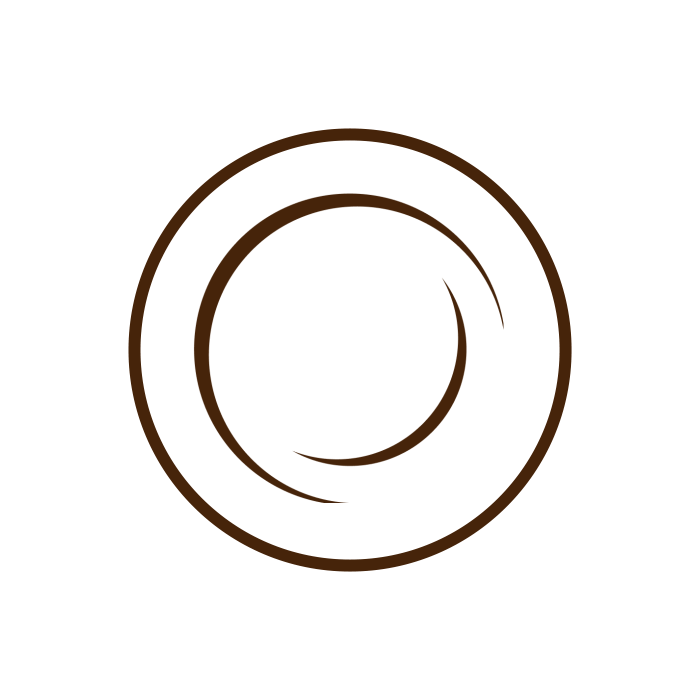

Process:
Once uploaded, these photos will be visible in your gallery on a-OK View.