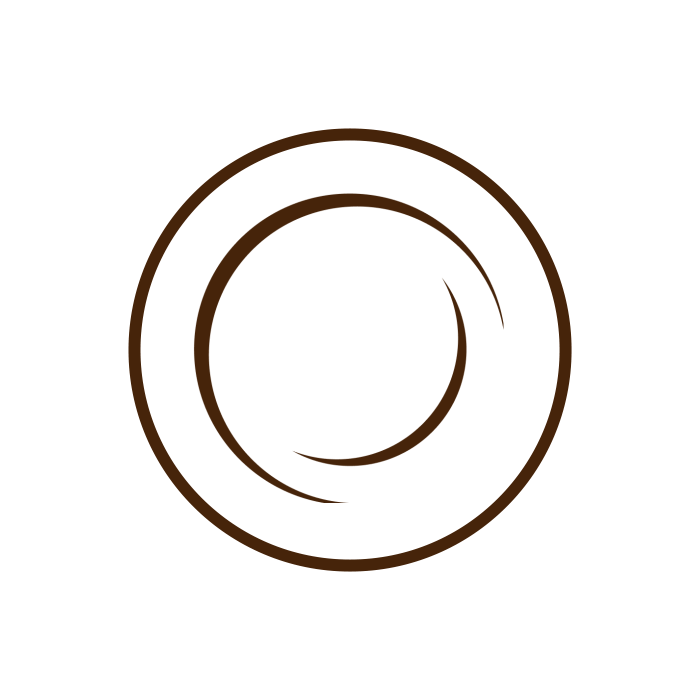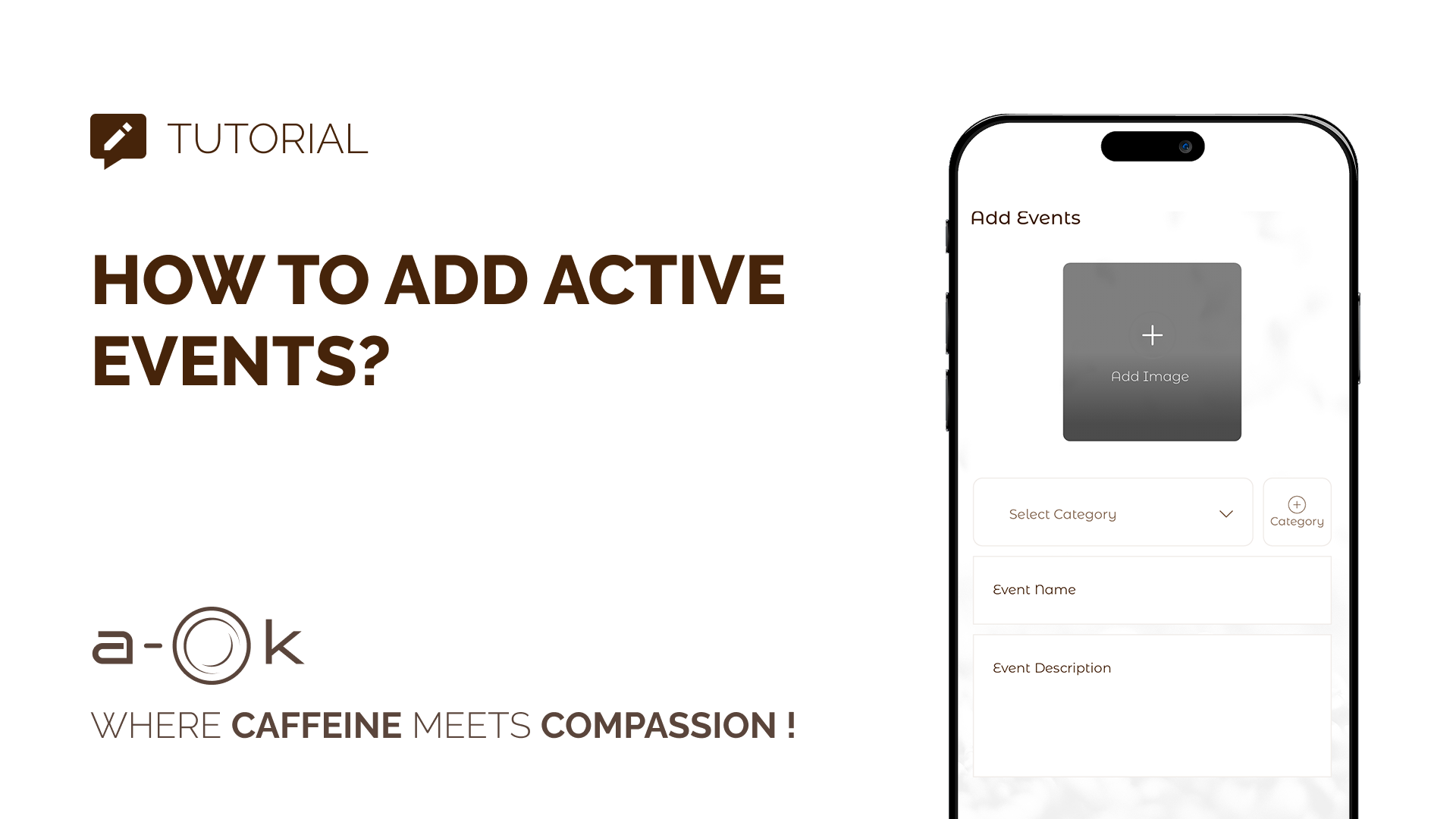To add an Active Event :
- Go to the Events section in Business View from Profile.
- Click on Create New Event.
- Fill in all required details – Title, Description, Time, Location, Category.
- Event will be active on inserted date
- Submit and it will appear under “Active Events or Upcoming Events” as per the date.