Process:
- Go to Profile Settings.
- Tap on the display picture
- Select an image from your gallery.
- Tap “Save” or “Upload”.
The logo now appears at your display picture now.
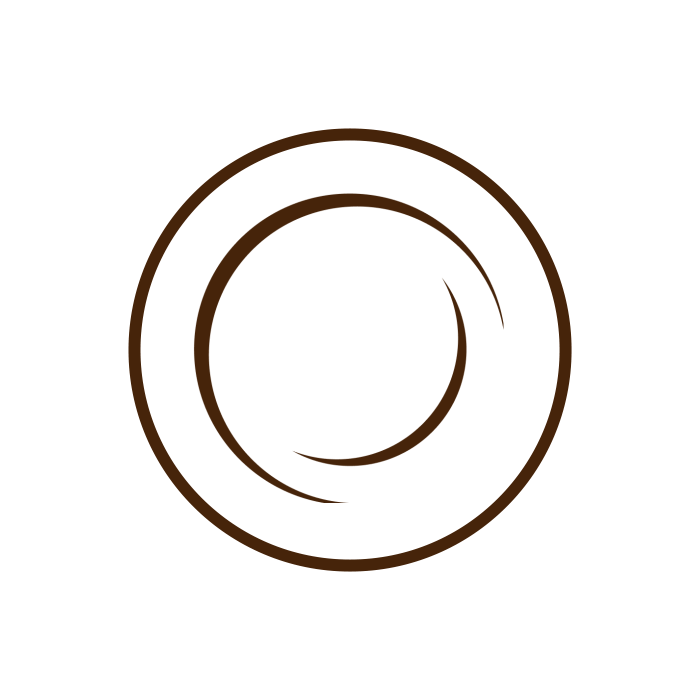
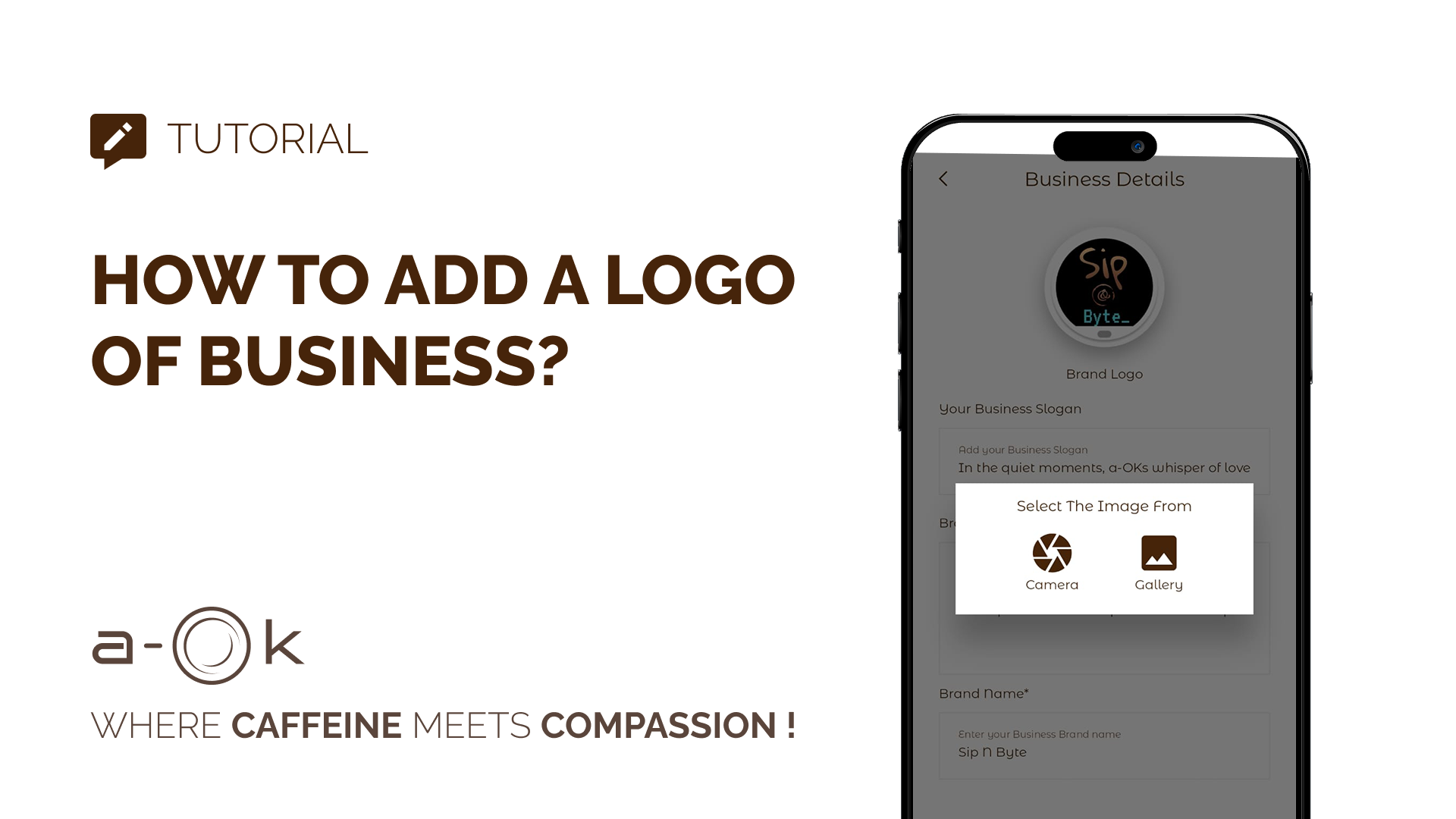
Process:
The logo now appears at your display picture now.