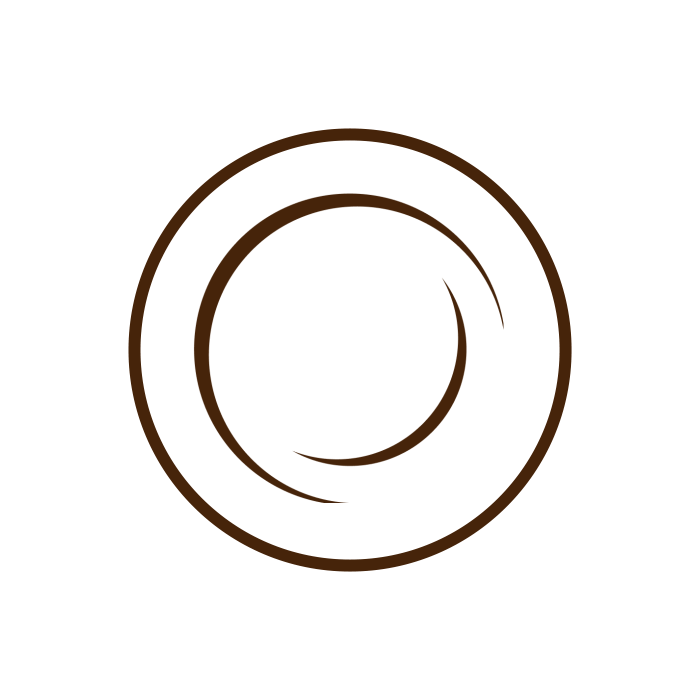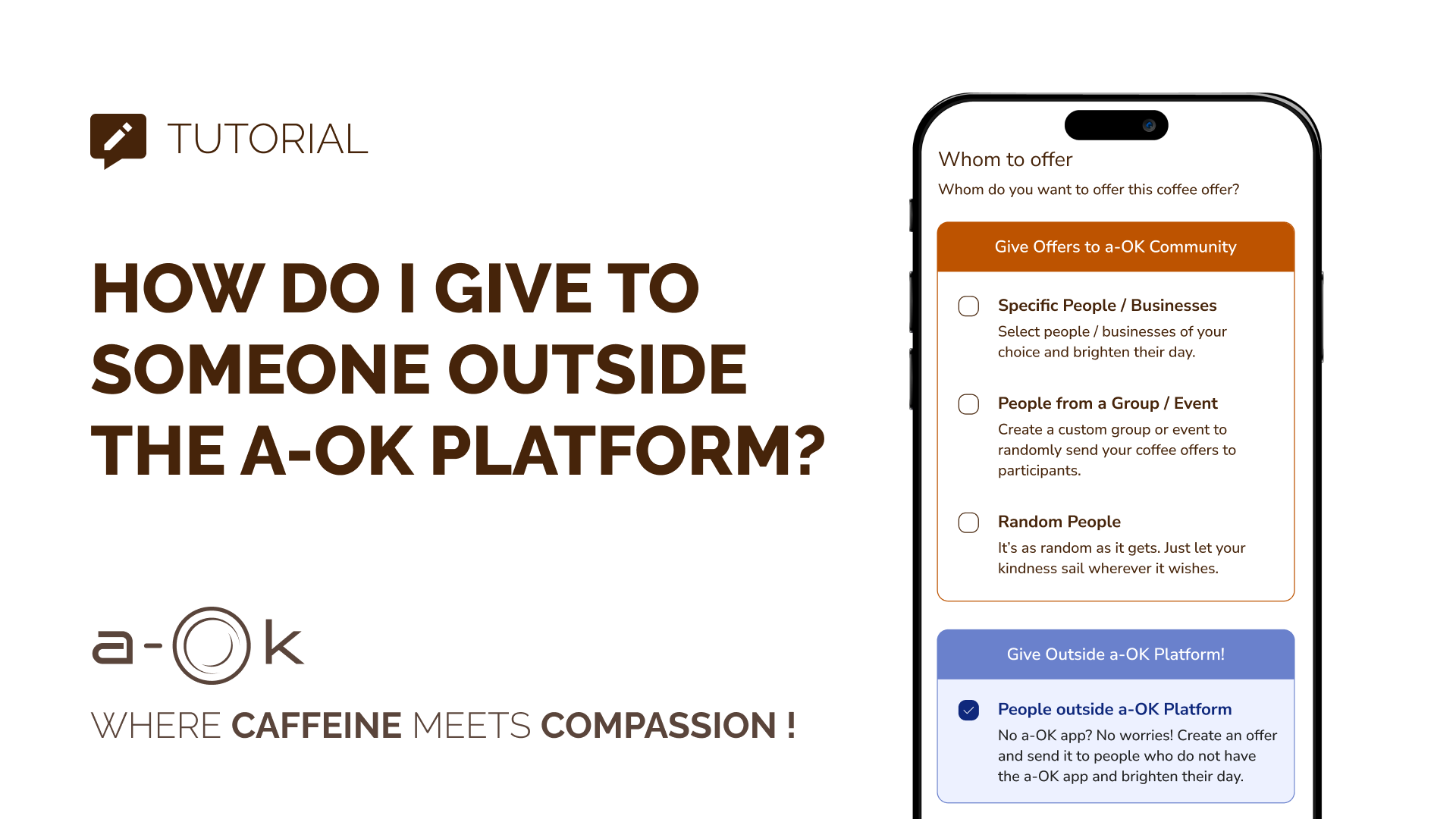How Do I Give to Someone Outside the A-OK Platform?
How Do I Give to Someone Outside the A-OK Platform?
✅ Step-by-Step Instructions
- Open the App
- Launch the A-OK app on your mobile device.
- Tap ‘Offer Coffee’
- At the bottom of the screen, tap the “Offer Coffee” button.
- Select Visibility
- Choose to give the coffee as yourself or anonymously.
- Choose Recipient Type
- Under “Whom to Offer,” select “People Outside A-OK.”
- Select Locality / Country
- Pick the country or location where you want to send the coffee.
- Pick a Café Option
- You can keep it random or select a specific café in that area.
- Set Offer Value
- Choose the maximum value you want to offer. There’s a default value, which you can adjust as needed.
- Choose a Template
- Select an occasion or festival template to personalize your offer.
- Add Media
- Upload or choose an image, video, or third-party visual to go with your offer.
- Write a Message
- Type your own message or choose one from the prewritten options.
- Review Your Offer
- You’ll be taken to the Offer Review Page to check all details.
- Enter Wallet PIN
- Provide your wallet pin to proceed.
- Select Payment Method
- Pay using either A-OK Points or IME Pay.
- Offer Sent Successfully!
- Your offer is now sent and is available to be shared.
- Check Sent Offers
- Go to Sent Offers to see your pending or delivered offers.
- Share the Offer
- In Pending Offers, tap the Share button to send the offer via any platform (WhatsApp, Messenger, etc.).
The recipient will get a web link to accept or decline the coffee offer.