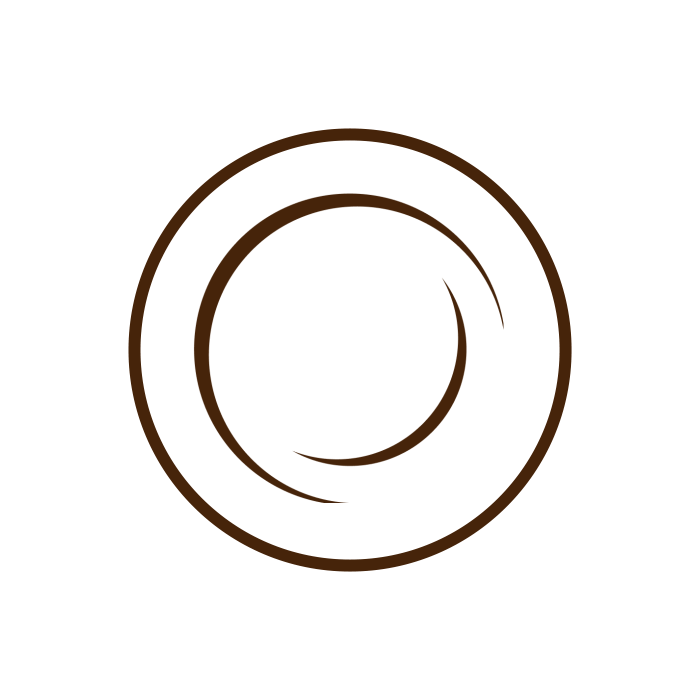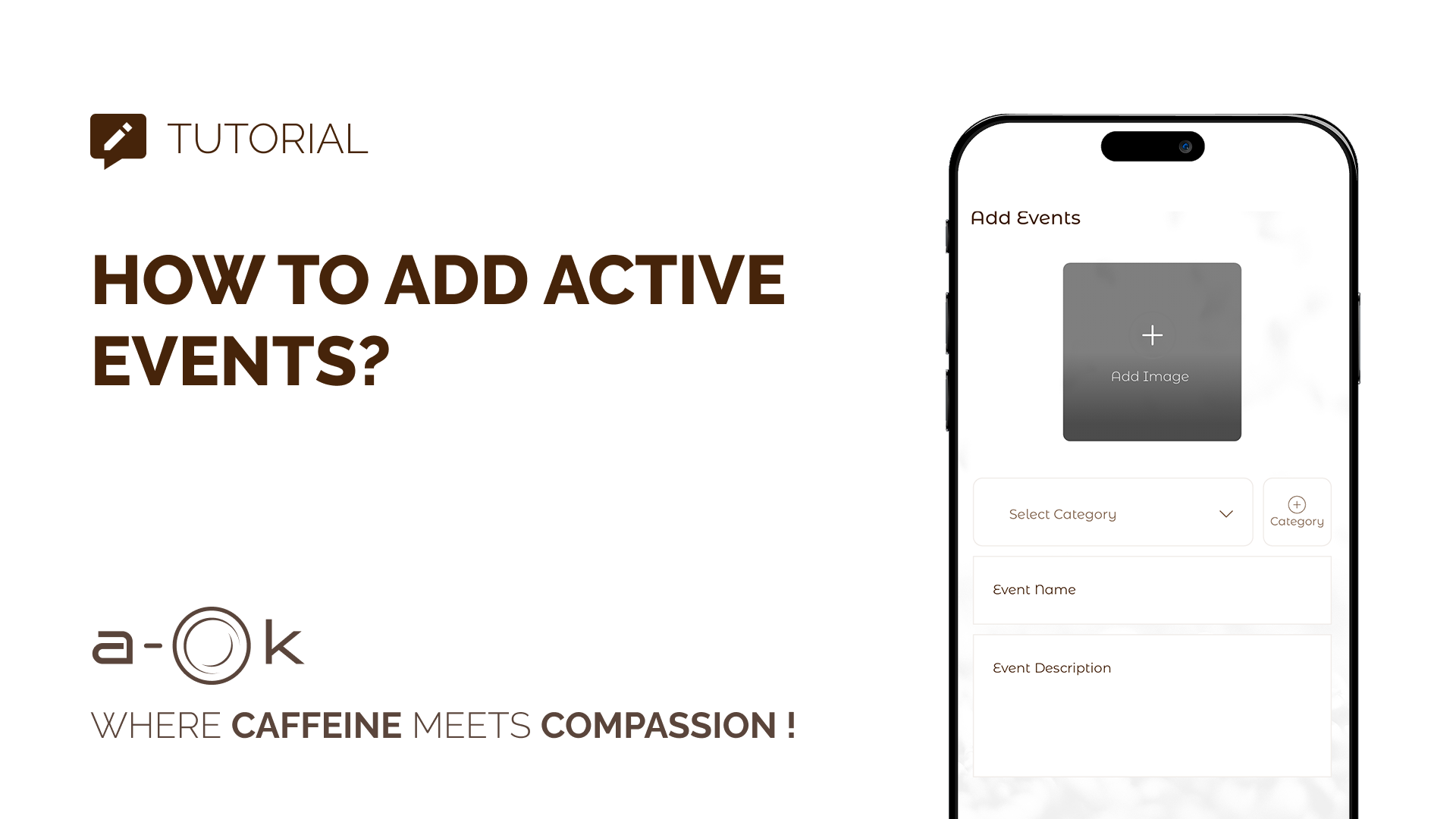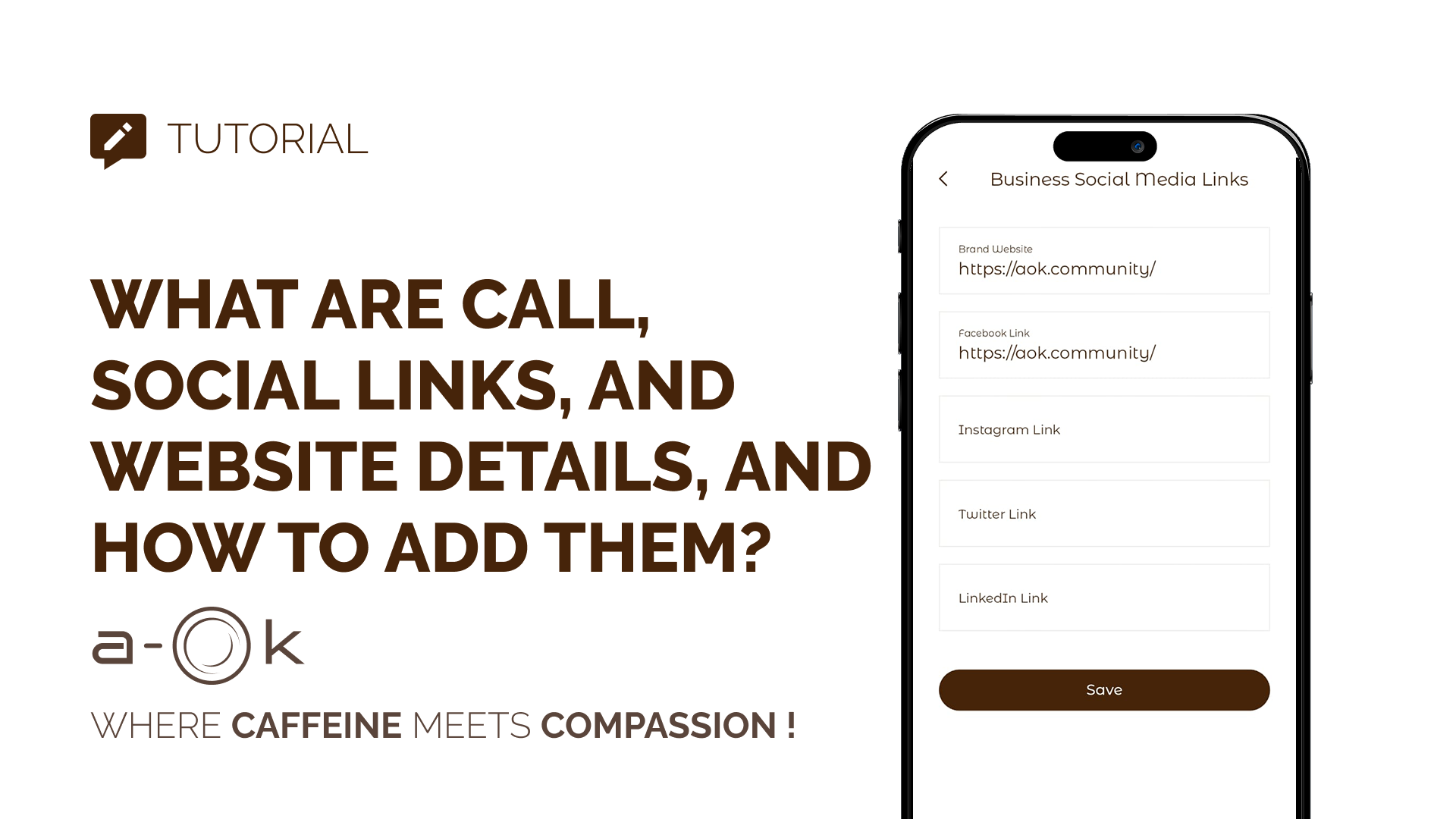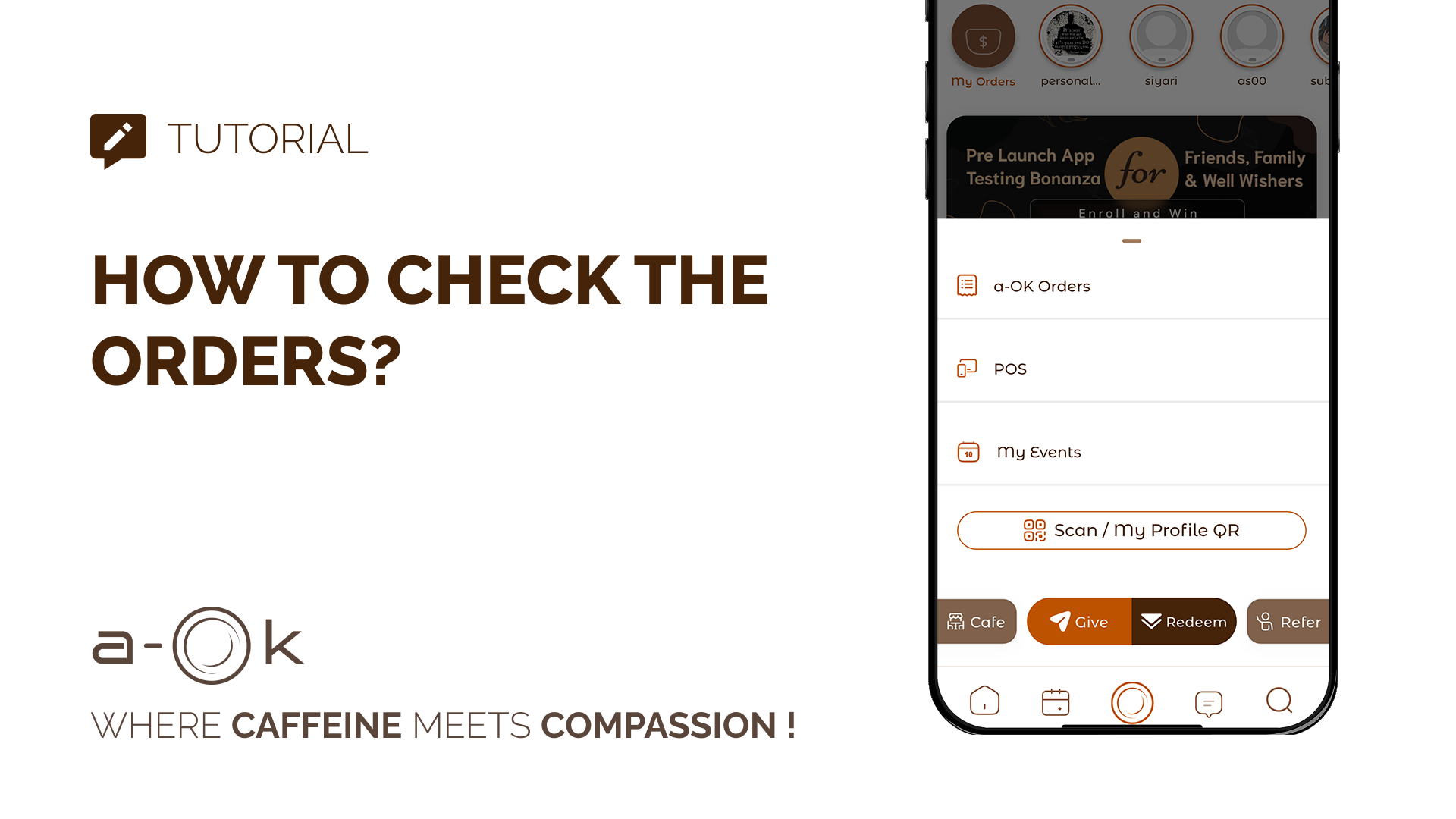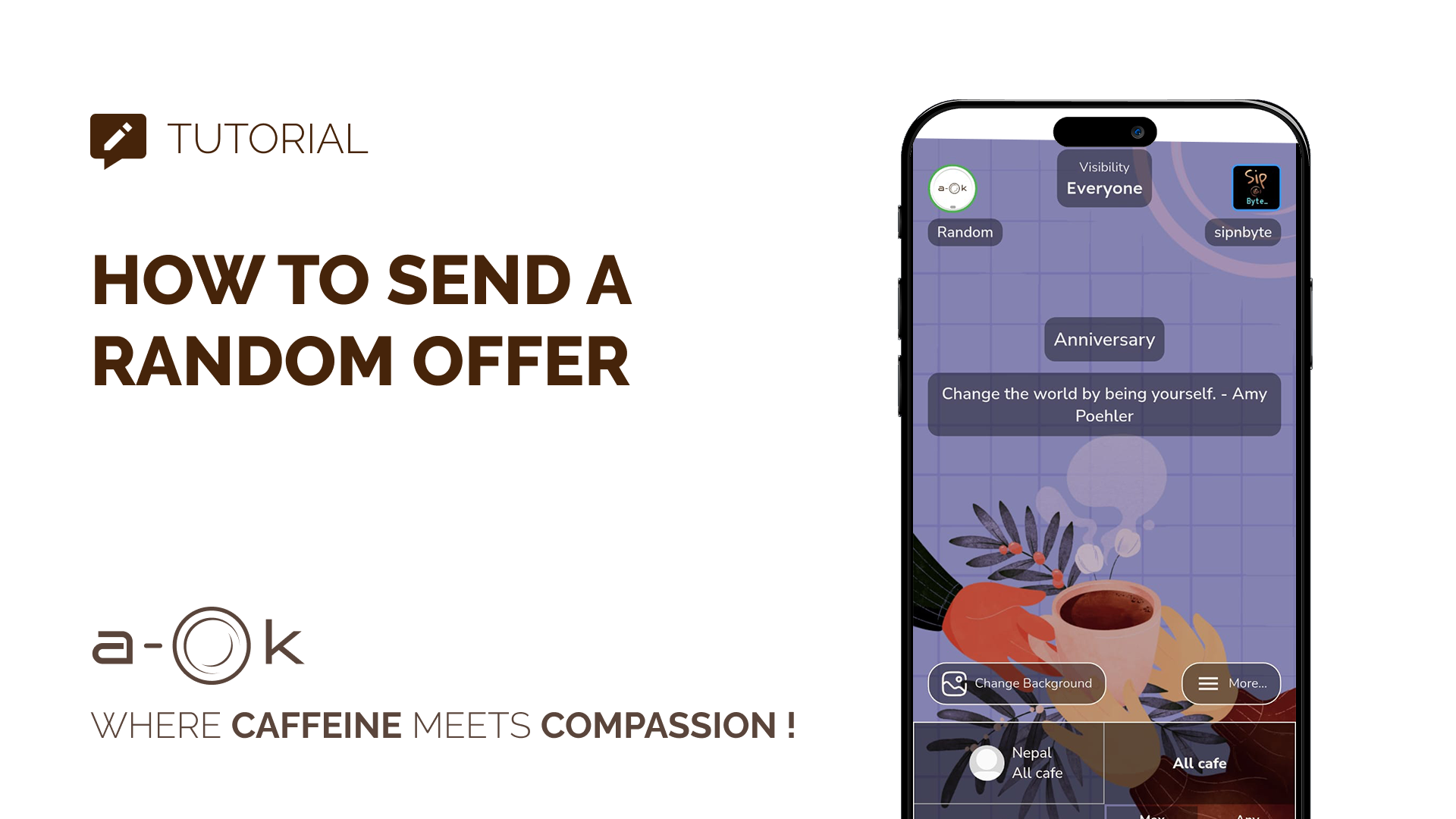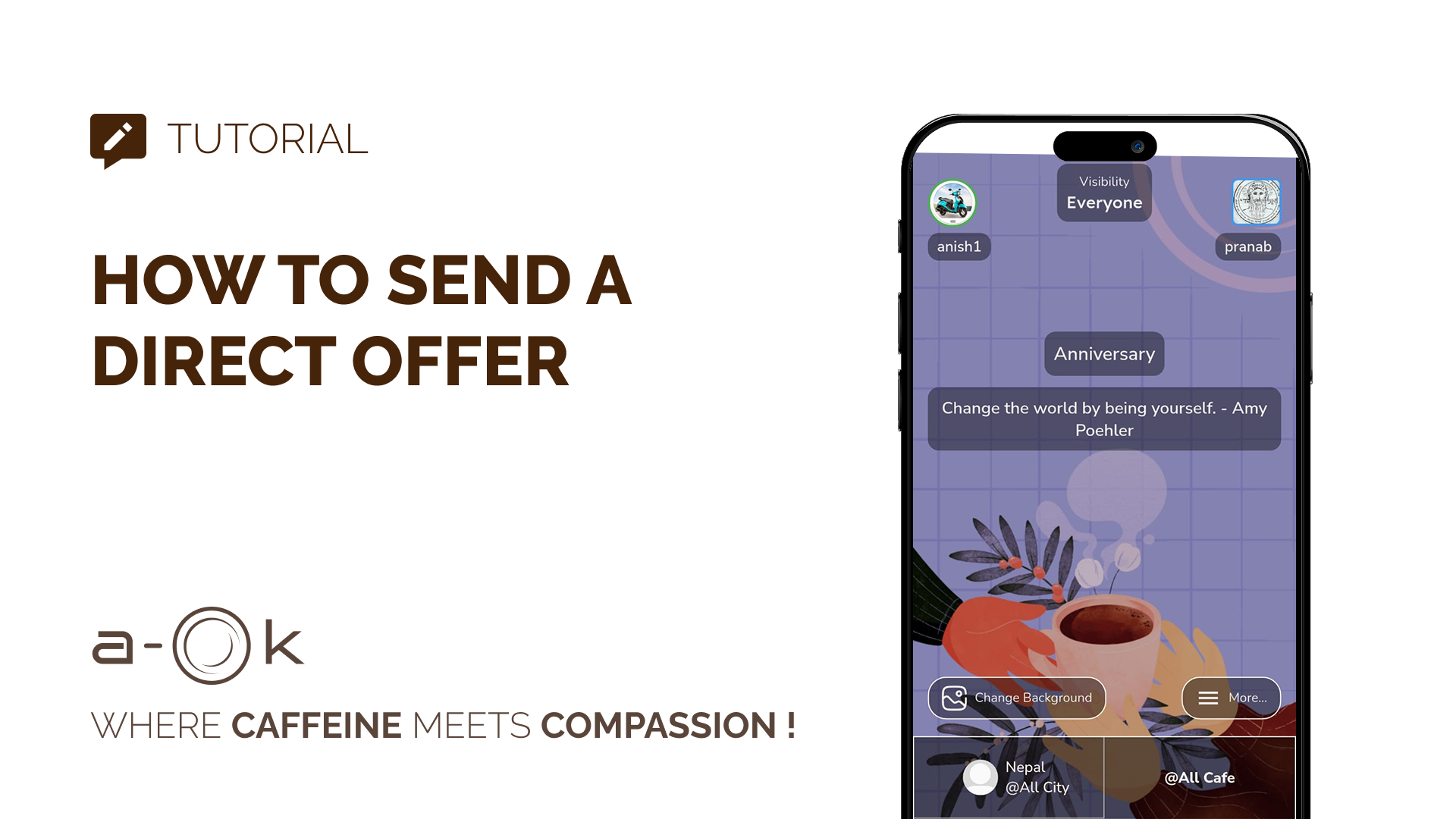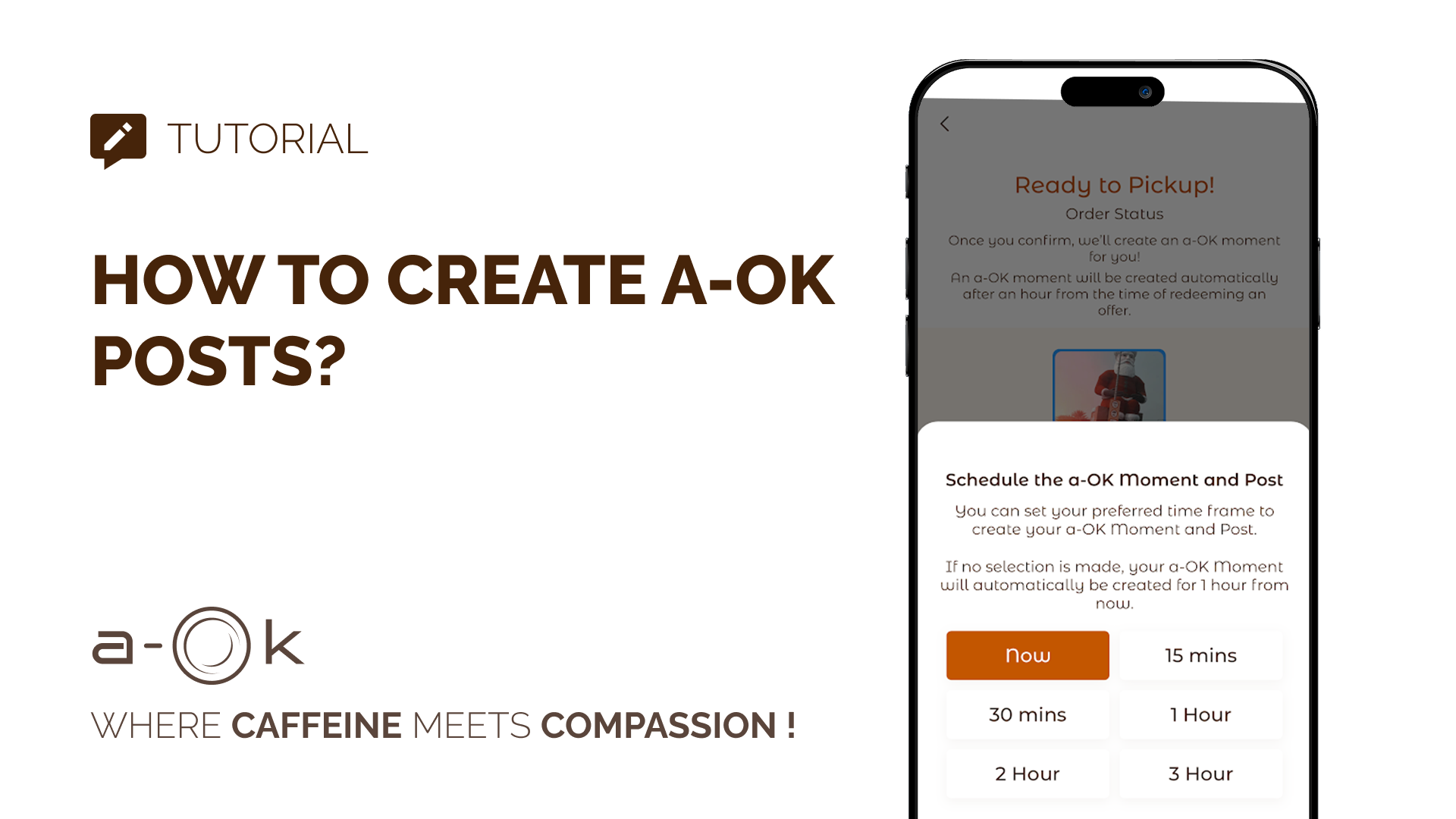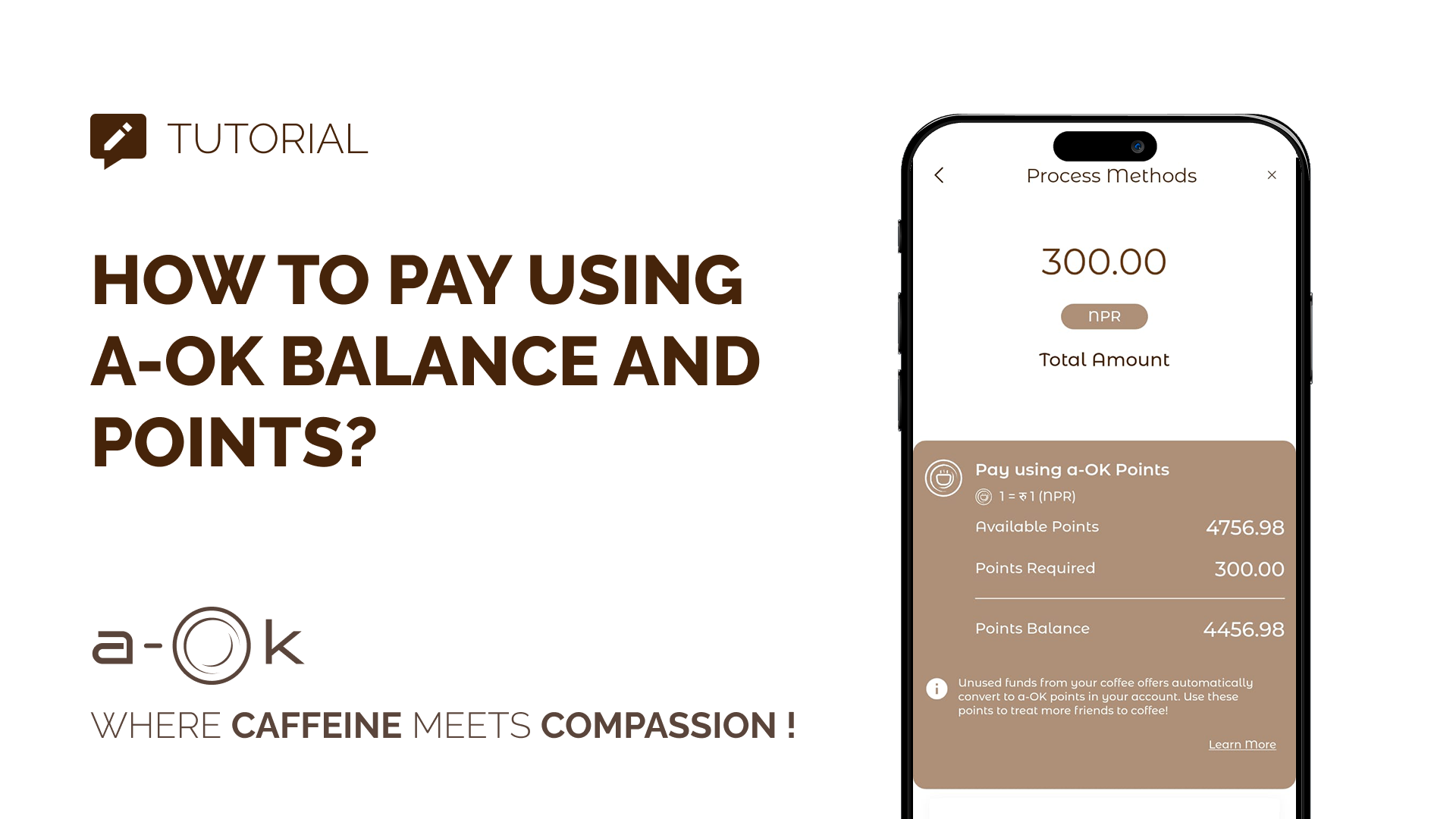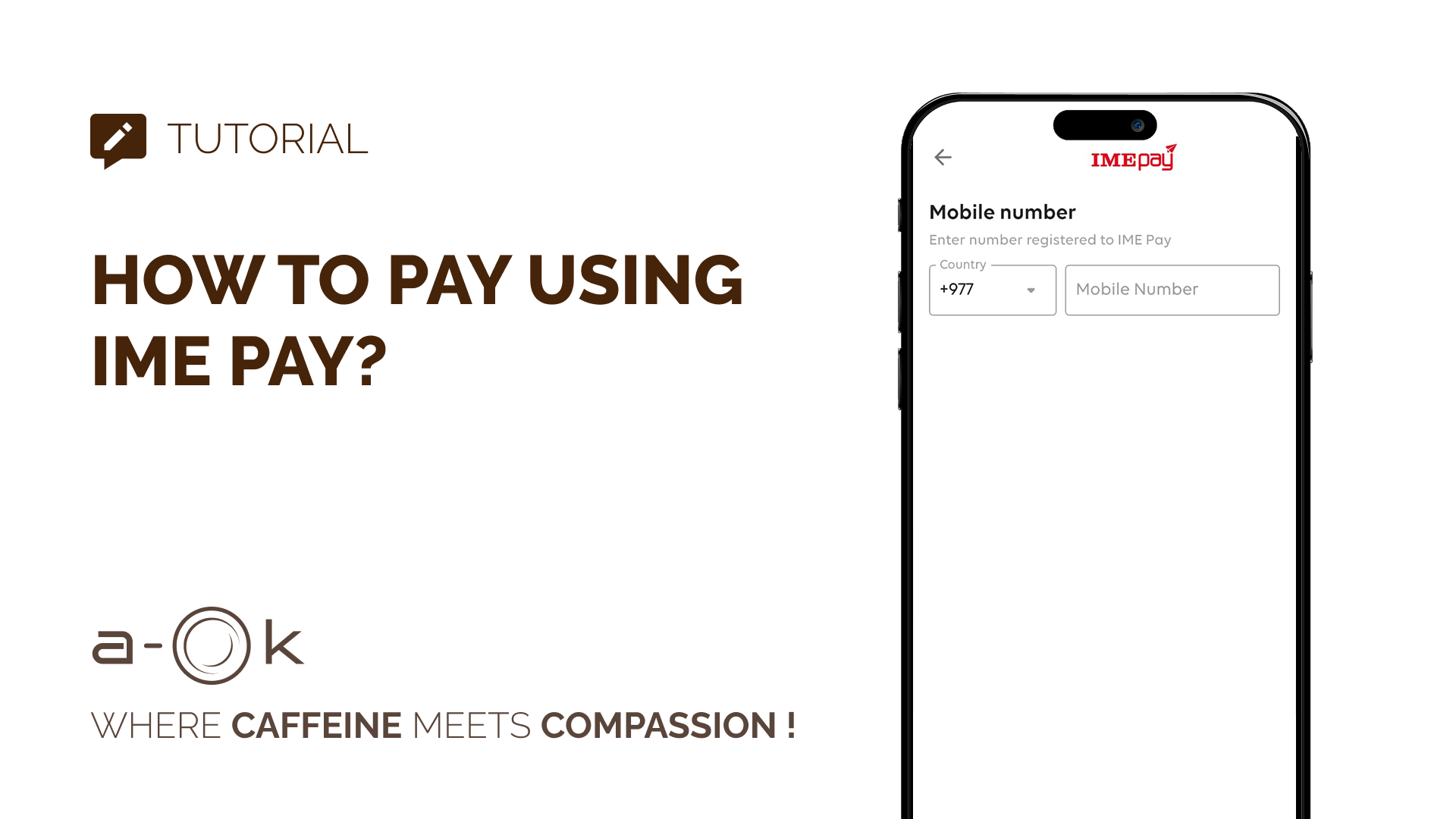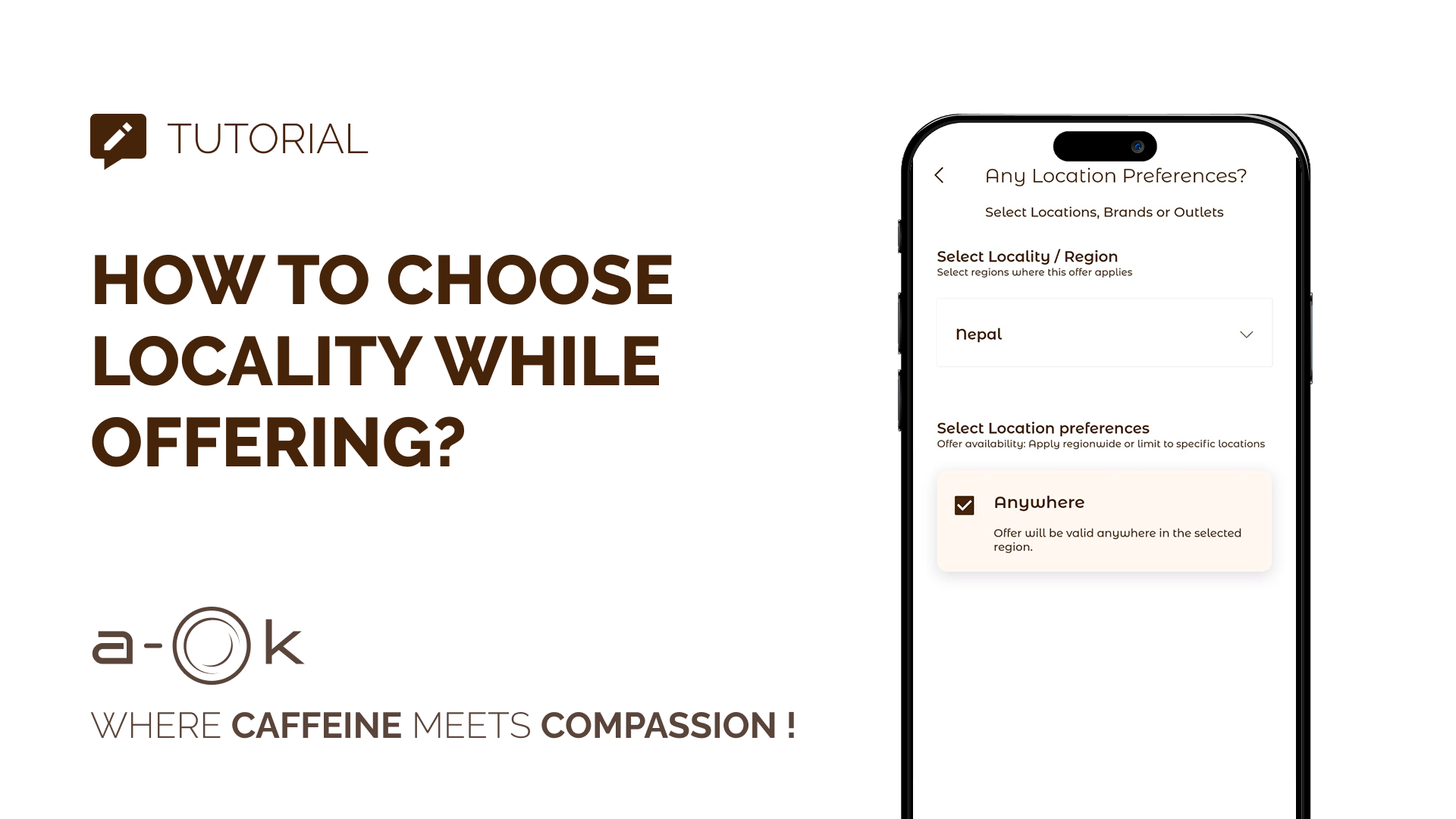How to add Active Events?
To add an Active Event : Go to the Events section in Business View from Profile. Click on Create New Event. Fill in all required details – Title, Description, Time, Location, Category. Event will be active on inserted date Submit and it will appear under “Active Events or Upcoming Events” as per the date.