What is Customer Support?
Customer Support in a-OK is where you can: Ask questions Report issues Track resolutions via support tickets Support is available via in-app chat or by submitting help requests.
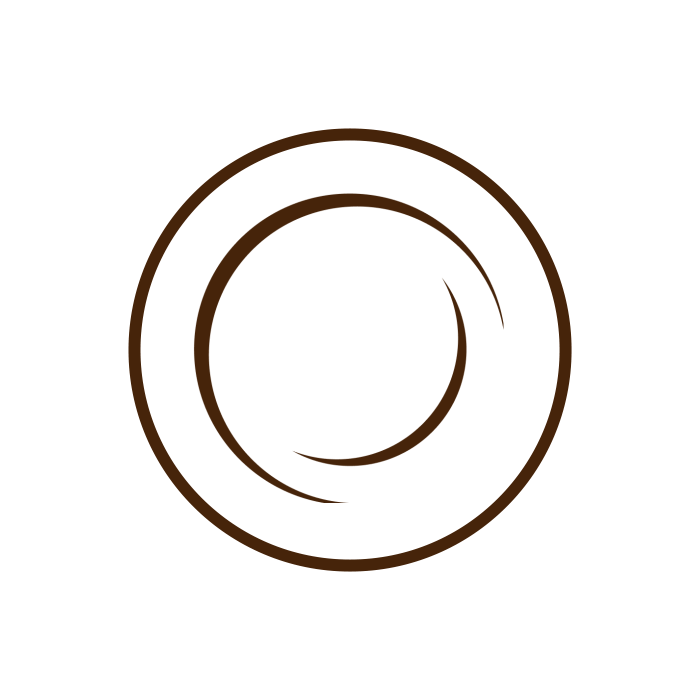
Customer Support in a-OK is where you can: Ask questions Report issues Track resolutions via support tickets Support is available via in-app chat or by submitting help requests.
Your Profile QR is a unique code linked to your a-OK identity. Others can scan your QR to send coffee, connect with you, or view your profile. It’s a quick way to share your kindness journey with friends and businesses.
Spin to Win is an interactive feature that lets users spin a wheel for a chance to win: Free coffee drinks Bonus a-OK points It’s designed to make the app experience fun and rewarding.
The POS Dashboard is a system interface used by businesses to: Handle in-person sales. Track transactions in real time. Generate bills, receipts, and KOTs. Monitor sales, stock levels, and order trends. It allows smooth processing of both online and in-store customer requests.
Obligatory Offers are required number of coffees that a Business house must offer in a time frame —either as part of a campaign or a platform-wide initiative. These are often non-optional and must be given to be in a-OK platform.
My Order Dashboard is a section where users or business owners can: View all customer orders. Track order status (pending, in progress, completed). Access customer details and order summaries. Manage cancellations, payments, or delivery details.
Orders refer to service or product requests made by customers through the app or platform. POS Orders are orders made directly at a physical point of sale, typically in-store, using the POS interface. KOT (Kitchen Order Ticket) is a receipt generated for internal use in the kitchen or service area, showing what items need to […]
Call, Social Links, and Website Details are contact and promotional details for your profile or business. They help users reach out or learn more about your services.
My Events refers to all the events associated with your profile. This includes: Events that are active. Events that are done in past Events that are upcoming Events you registered to Events that you checked in You can access these from your Events Dashboard to track participation, updates, or outcomes.
Active Events are ongoing events that are currently happening or are actively accepting participation. Examples could include: A tree plantation drive happening this weekend. A kindness campaign running all week. A food distribution event today.