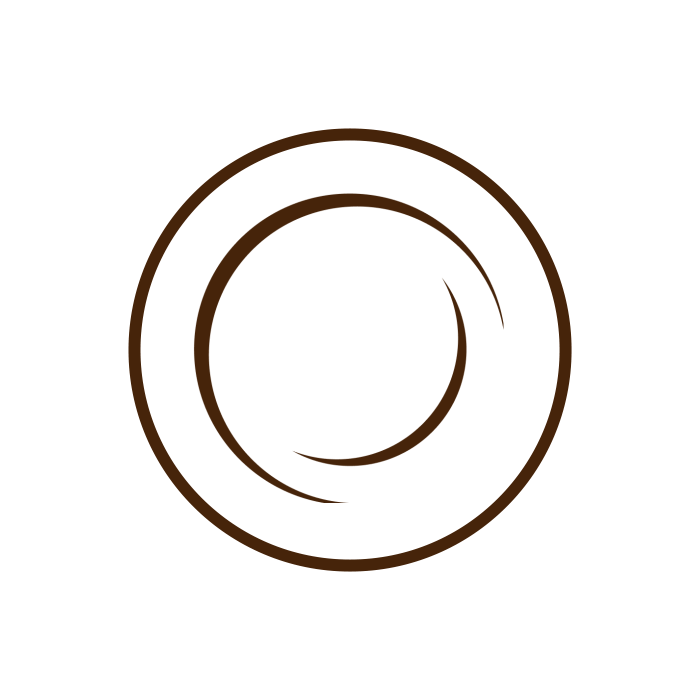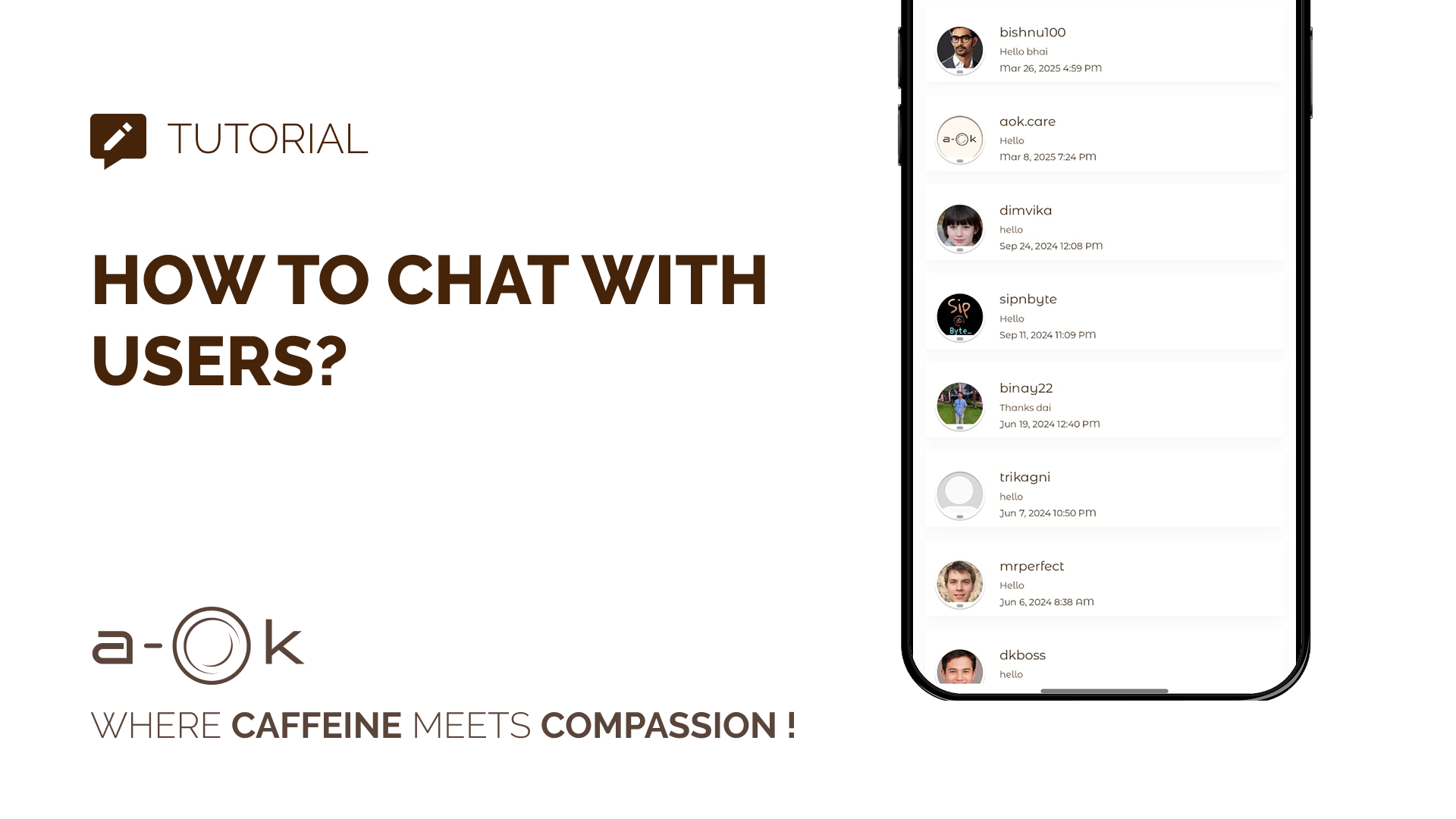Steps to Chat with Other a-OK Users:
- Go to a-OK Buddy List.
- Tap on a user profile you are connected with.
- Tap the chat icon.
- Type your message and send.
!! You can also Go to Chat section directly and send messages to random people.
💡 You can only chat with users who’ve accepted your connection or sent/received kindness from you.