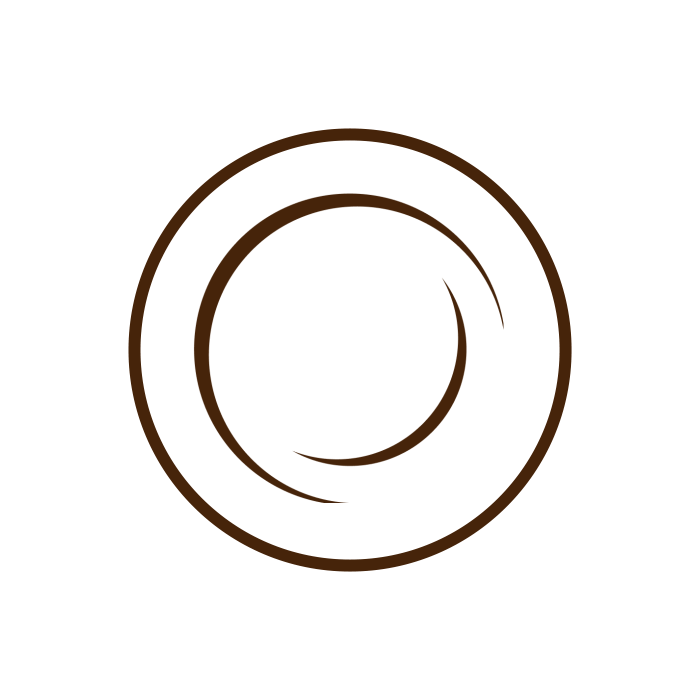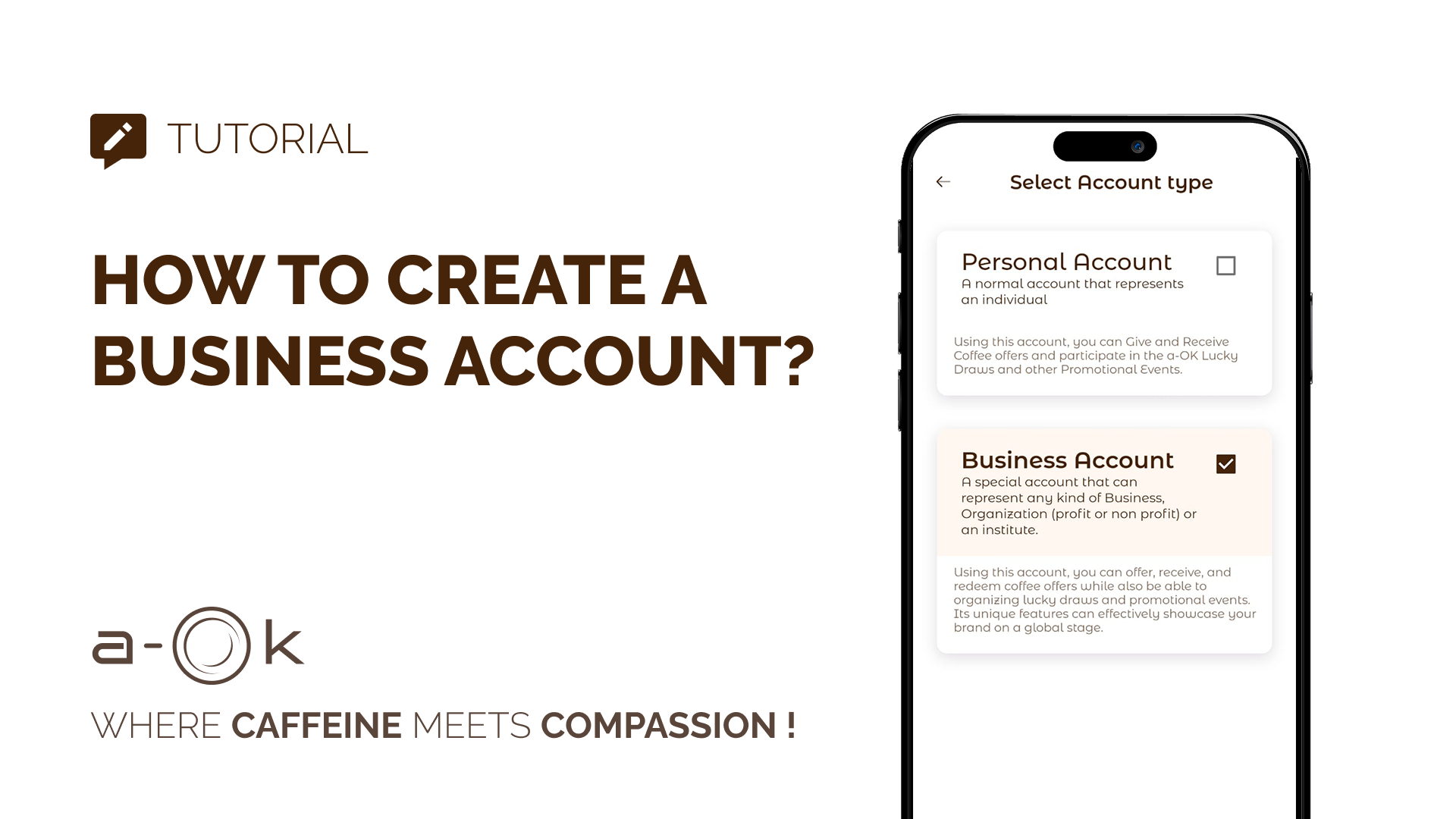Step-by-Step Process:
- Open the a-OK app (download from Play Store or App Store if not installed).
- Tap “Create a new profile” on the homepage.
- Select “Business Account” as your account type.
- Fill in the following:
- Business Name
- Set a Username and secure password.
- Business Type (e.g cafe, salon, store)
- Phone Number and Email
- Exact Business Location
- Upload Business Logo
- Add Business Details
Agree to Terms and Conditions.