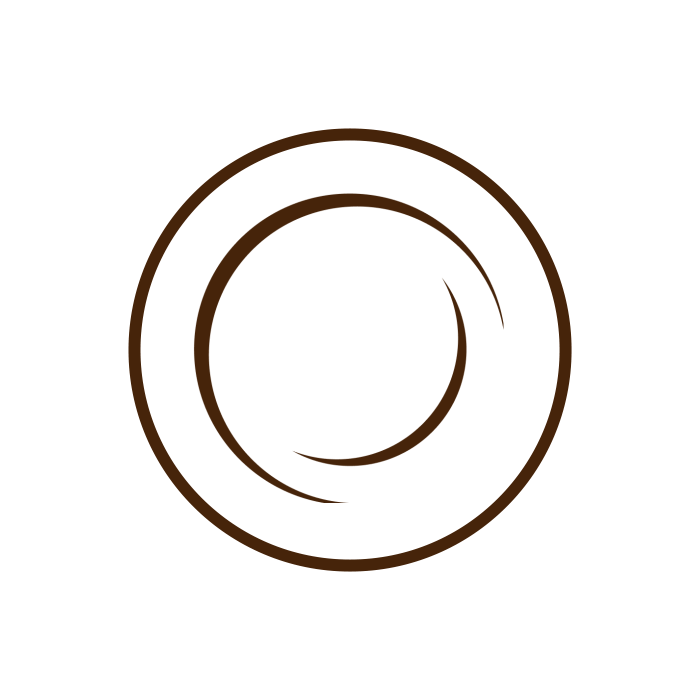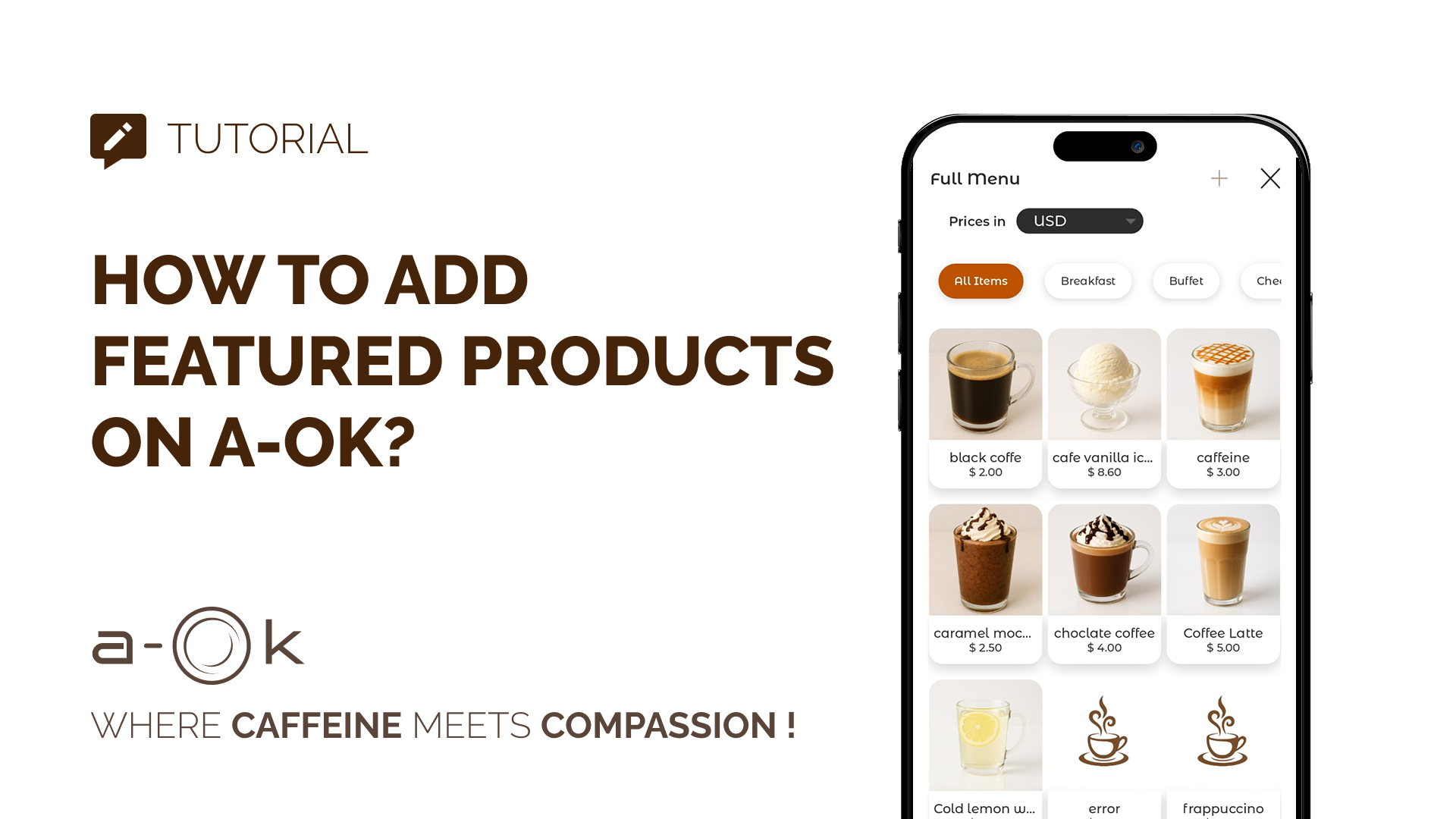Step-by-Step Process:
- Log in to your Business Account on the a-OK app.
- Go to your Business View section from Profile
- Tap on “Featured Products” section.
- Click “Add New Featured product”.
- Fill in the details:
- Item Name (e.g.Iced Mocha)
- Short Description (e.g. Customer favorite with extra whipped cream)
- Price or Offer (optional)
- Upload Image of the item
- Tap “Add to Featured”.